Texas Instruments AM62x SKEVM
Building
When building the Cortex R5 U-Boot, all variants are built:
hs-fs(High Security/Field Securable), also known as SK-AM62B: The SoC/board state before blowing the keys on the device, i.e., the state at which the HS device leaves the TI factory. The device protects the ROM code, TI keys, and certain security peripherals. In this state, devices do not force authentication for booting, however DMSC is locked.hs(High Security/Security Enforced), also known as SK-AM62B: This is the SoC/board state after successfully blowing the keys and setting “customer keys enable”. In HS-SE, all security features are enabled. Secrets within the device are fully protected and all security goals are enforced. The device enforces secure booting.gp(General Purpose), also known as SK-AM62: This is a SoC/board state with no device protection and authentication is not enabled for booting the device.
The default variant is hs-fs.
To boot an image on other variants without pre-flash files manipulations on the target file-system, we need to change the SYSFW_SUFFIX variable.
The following changes the default to gp, so that the image produced boots that variant:
echo 'SYSFW_SUFFIX:am62xx-evm-k3r5 = "gp"' >> meta-subscriber-overrides/conf/machine/include/lmp-factory-custom.inc
Preparation
Important
Ensure you replace <factory> with the name of your Factory.
Download the necessary files from
https://app.foundries.io/factories/<factory>/targets:- Click the latest Target with the platform trigger.
- Expand the run in the Runs section which corresponds with the name of the board.
Download the Factory image for that machine, e.g.,
lmp-factory-image-<machine-name>.wic.gzorlmp-base-console-image-<machine-name>.wic.gz.
Extract the file:
gunzip lmp-factory-image-am62xx-evm.wic.gz
Expand the run in the Runs section corresponding with the name of the board. Download
ti-mfgtool-files-am62xx-evm.tar.gz.Extract the file:
tar -zxvf ti-mfgtool-files-am62xx-evm.tar.gz
Organize the files as in the tree below:
├── lmp-factory-image-am62xx-evm.wic └── ti-mfgtool-files-am62xx-evm ├── flash.sh ├── tiboot3.bin ├── tispl.bin └── uboot.img
Hardware Preparation
Set up the board for booting from USB DFU mode:
- Ensure that the power is off (remove cable from J11):
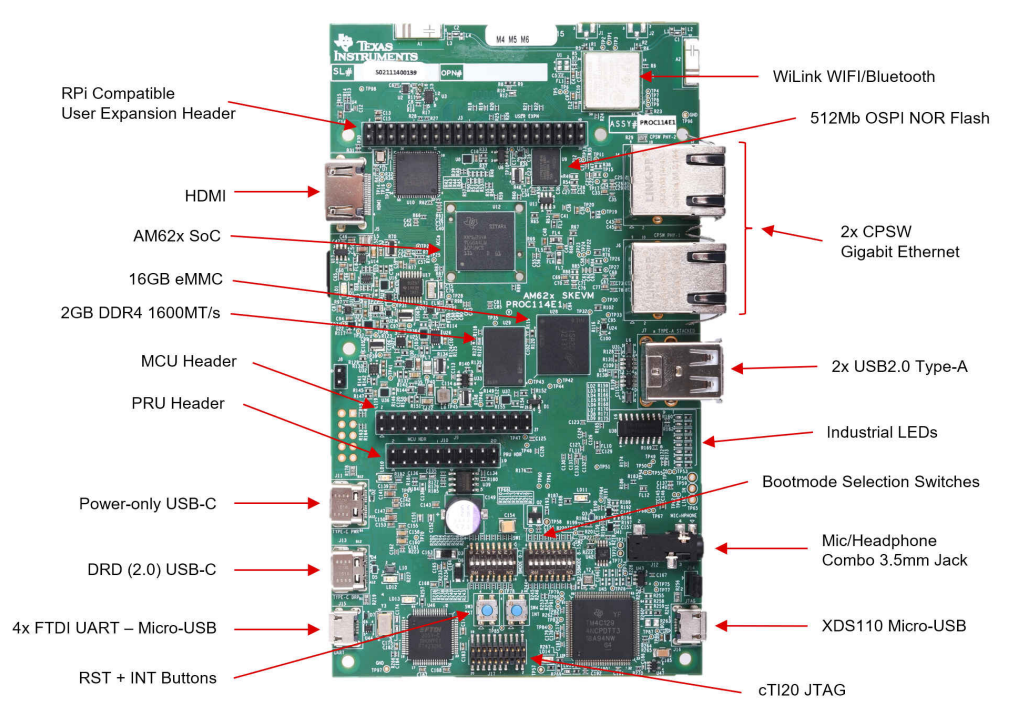
Fig. 75 AM62xx-sk top view
- Put the am62xx-sk into boot from USB DFU Mode,
changing boot switches to:
00000000 11001010
Flashing
- Power on the board and flash it using
flash.shfrom theti-mfgtool-files-am62xx-evmdirectory. This copies thelmp-factory-image-am62xx-evm.wicimage. The wic image contains the system image that the device will boot. With--mmc-id 0param explicitly specify eMMC (id = 0) as a boot media, where wic image will be flashed.
sudo ./ti-mfgtool-files-am62xx-evm/flash.sh --wic lmp-factory-image-am62xx-evm.wic --mmc-id 0
Load U-Boot via DFU...
------------------------------------------
DFU BOOT TIBOOT3: TIFS and R5
------------------------------------------
------------------------------------------
DFU BOOT TISPL: TFA/OPTEE/ and A53 SPL
------------------------------------------
------------------------------------------
DFU BOOT UBOOT: A53 UBOOT
------------------------------------------
------------------------------------------
Exposing MMC ID = 0 via USB using UMS
------------------------------------------
Detected device: /dev/sda
Confirm flashing lmp-factory-image-am62xx-evm.wic to /dev/sda (y/N) >y
------------------------------------------
Flashing /dev/sda via UMS
------------------------------------------
844103680 bytes (844 MB, 805 MiB) copied, 57 s, 14,8 MB/s
814+1 records in
814+1 records out
854511616 bytes (855 MB, 815 MiB) copied, 57,7472 s, 14,8 MB/s
Flashing is finished
- Power off the board.
Configure eMMC UDA Boot
- Put the am62xx-sk into boot from eMMC UDA mode,
changing boot switches to:
00000000 11000010. - Power on the board.