Configuring Automatic Git Mirroring#
This page shows how to configure source code mirroring to the FoundriesFactory™ Platform repos. This is useful when using external Git repositories, hosted on services such as GitHub or Bitbucket. While the focus is on setting up GitHub Actions and Bitbucket pipelines, the steps can be adapted for other hosting services.
Creating Token#
To allow external hosting services to access your FoundriesFactory repo, you need to create a token. Create a new API Token by clicking on + New Token. Complete with a Description and the Expiration date and select Next. Check the Use for source code access box and select your Factory.
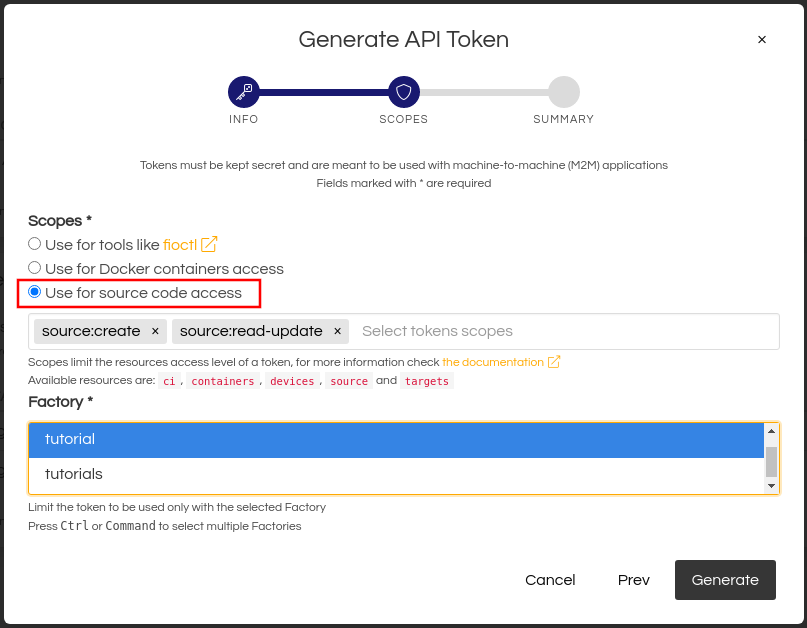
Fig. 33 Token for source code access#
If Bitbucket is used, the token generated in the previous step is used as the <GIT_ACCESS_TOKEN> value.
If GitHub is used, convert the token value to a base64 string and save the output of this command. This is your <BASE64_FIO_TOKEN> value.
$ echo -n <FIO_TOKEN> | base64 -w0
$ echo -n SQMD1Gx860mPI6jZFlLJLwaCXT5CqAaQi6nEfIfH | base64 -w0
U1FNRDFHeDg2MG1QSTZqWkZsTEpMd2FDWFQ1Q3FBYVFpNm5FZklmSA==
Tip
<BASE64_FIO_TOKEN> should end with == with no carriage return.
Configuring GitHub#
Go to GitHub and find the repository you want to mirror.
Click on Settings:
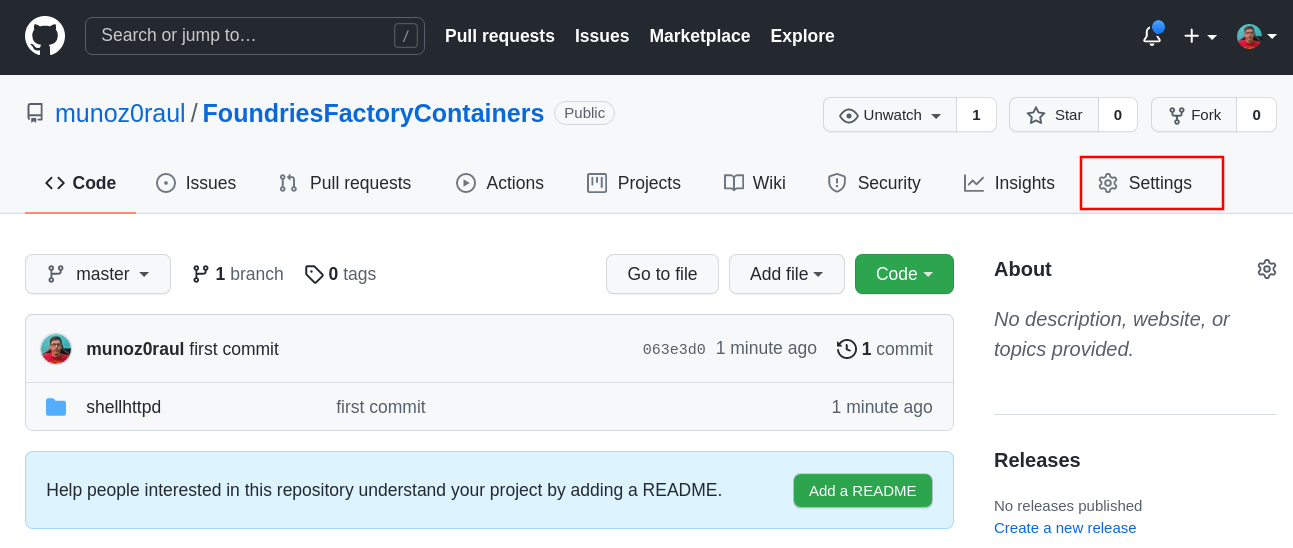
Fig. 34 GitHub Settings#
Click on Secrets and create a new secret by clicking on New repository secret.
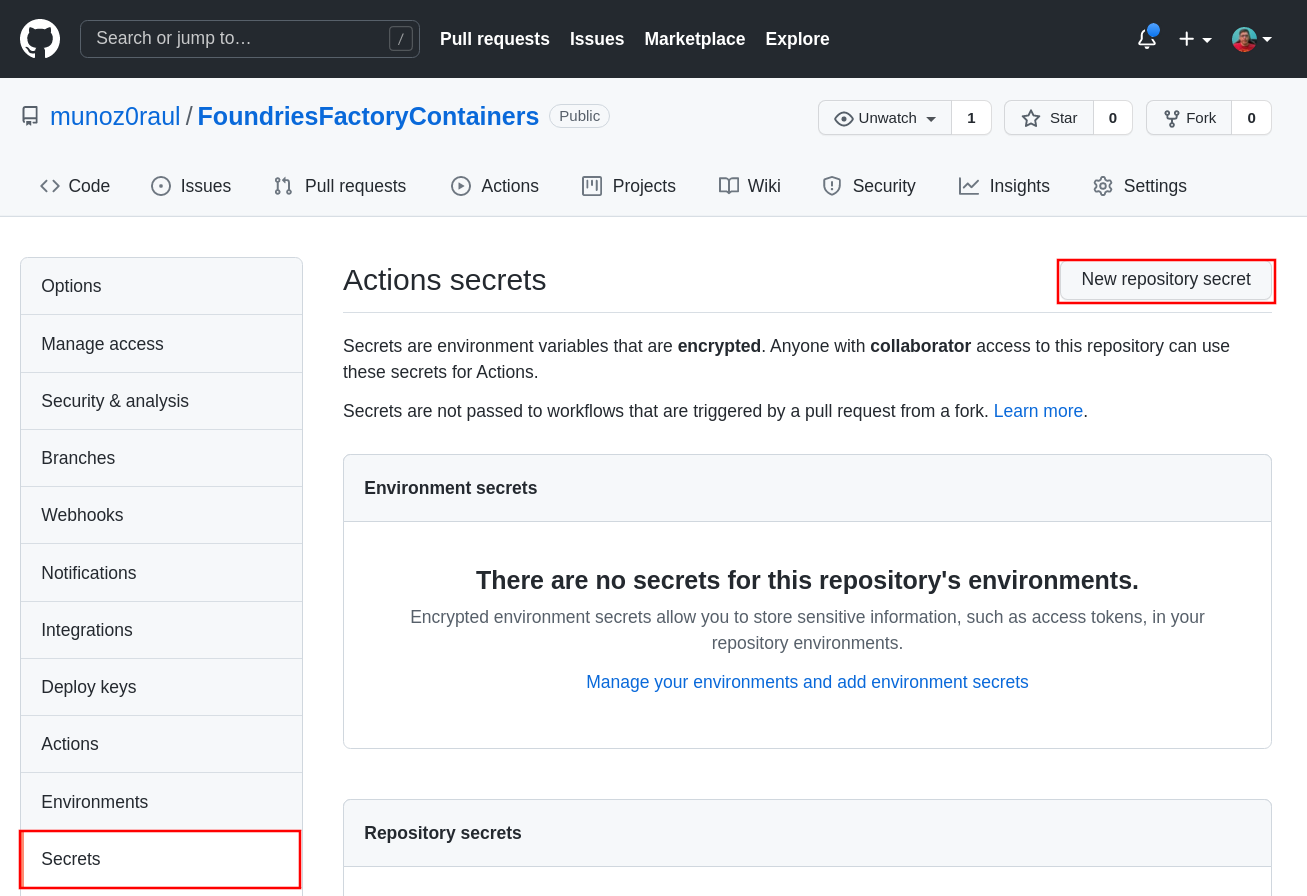
Fig. 35 GitHub Secrets#
The GitHub Action uses the variable GIT_ACCESS_TOKEN as the token to access your Factory repo.
However, complete the Name with GIT_ACCESS_TOKEN, and on Value paste the <BASE64_FIO_TOKEN> provided above.
Finally, click on Add secret.
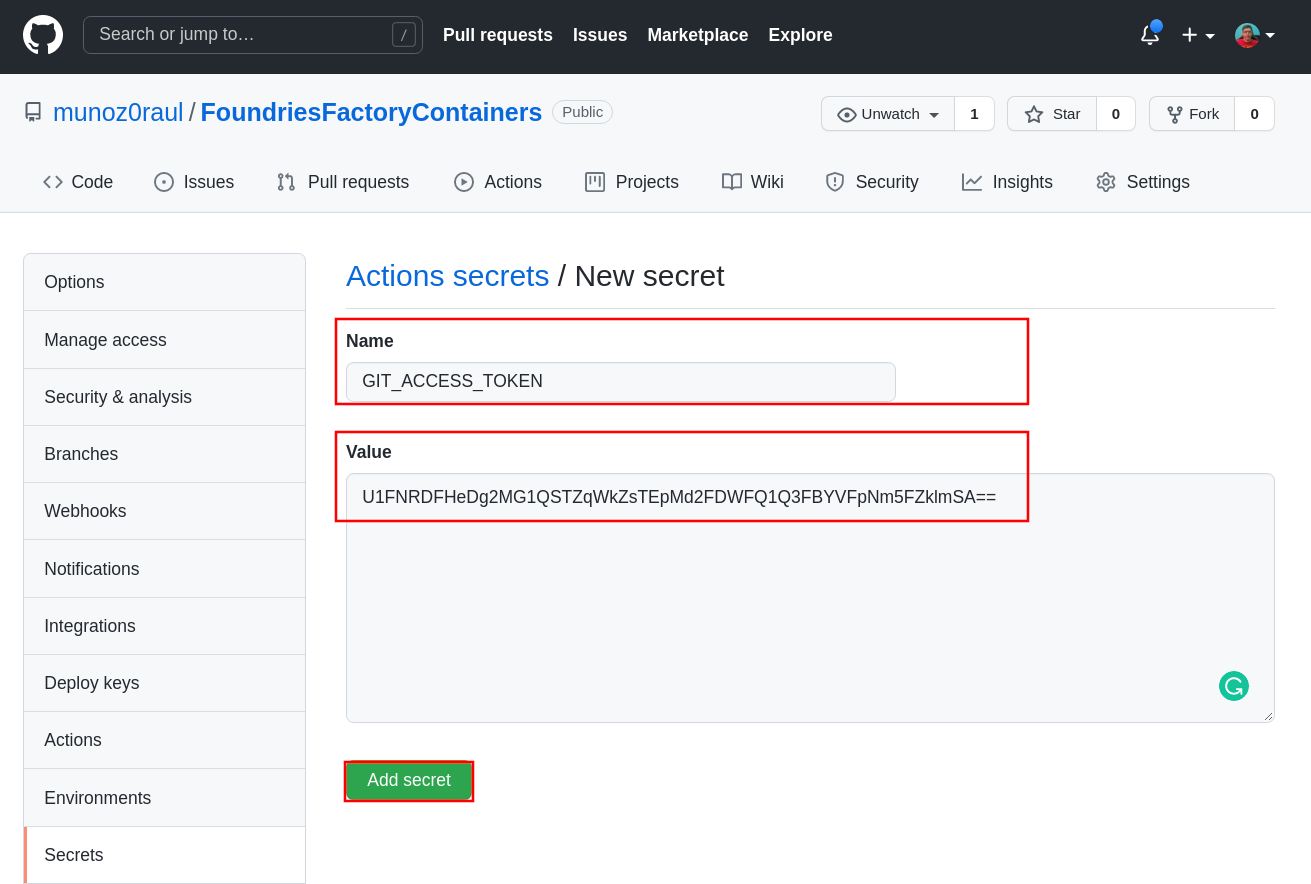
Fig. 36 GitHub New Secret#
Creating Mirror Action#
The FoundriesFactory CI only triggers builds for configured branches.
This is configured in the ci-scripts.git repository in the factory-config.yml file.
Your factory-config.yml can be inspected by updating the following URL with your <FACTORY-NAME>:
https://source.foundries.io/factories/<FACTORY-NAME>/ci-scripts.git/tree/factory-config.yml
Under lmp: and containers:, the group tagging: shows the configured branches on refs/heads/<branch>:.
lmp:
tagging:
refs/heads/main:
- tag: main
...
containers:
tagging:
refs/heads/main:
- tag: main
...
In this example, the CI is configured to trigger new builds whenever a new commit is made to the main branch.
The following commands, guides you to mirror the main branch.
Note
Notice that this example is updating the FoundriesFactory repository containers.git.
The same approach can be used to update lmp-manifest.git and meta-subscriber-overrides.git.
Clone your GitHub repository and enter its directory:
Note
Make sure to update the clone command with your repository URL.
$ git clone https://github.com/<host>/<repo_name>
$ cd <repo_name>
Check out the main branch.
$ git checkout main
You must store workflow files in the .github/workflows/ directory of your repository.
.. code-block:: console
$ mkdir -p .github/workflows/
Finally, create the file mirror.yml and make sure you update the <FACTORY-NAME> with your Factory Name.
.github/workflows/mirror.yml:
name: Mirroring
on: [push]
jobs:
to_foundries:
runs-on: ubuntu-20.04
steps:
- uses: actions/checkout@v2
with:
fetch-depth: 0
- uses: foundriesio/mirror-action@main
with:
REMOTE: "https://source.foundries.io/factories/<FACTORY-NAME>/containers.git"
GIT_ACCESS_TOKEN: ${{ secrets.GIT_ACCESS_TOKEN }}
PUSH_ALL_REFS: "false"
Warning
PUSH_ALL_REFS is false.
If true, it synchronizes all branches.
Warning
Make sure you backup any content in your FoundriesFactory repo you want to preserve. This action can completely replace all branches.
Add the changed files, commit and push to your GitHub repository:
$ git add .github/workflows/mirror.yml $ git commit -m "Adding Mirror Action" $ git push
GitHub Action#
Once mirror.yml is in place, every change to the configured branch will trigger a GitHub Action that mirrors it to you FoundriesFactory Repo.
You can find the GitHub Action by clicking on Actions:
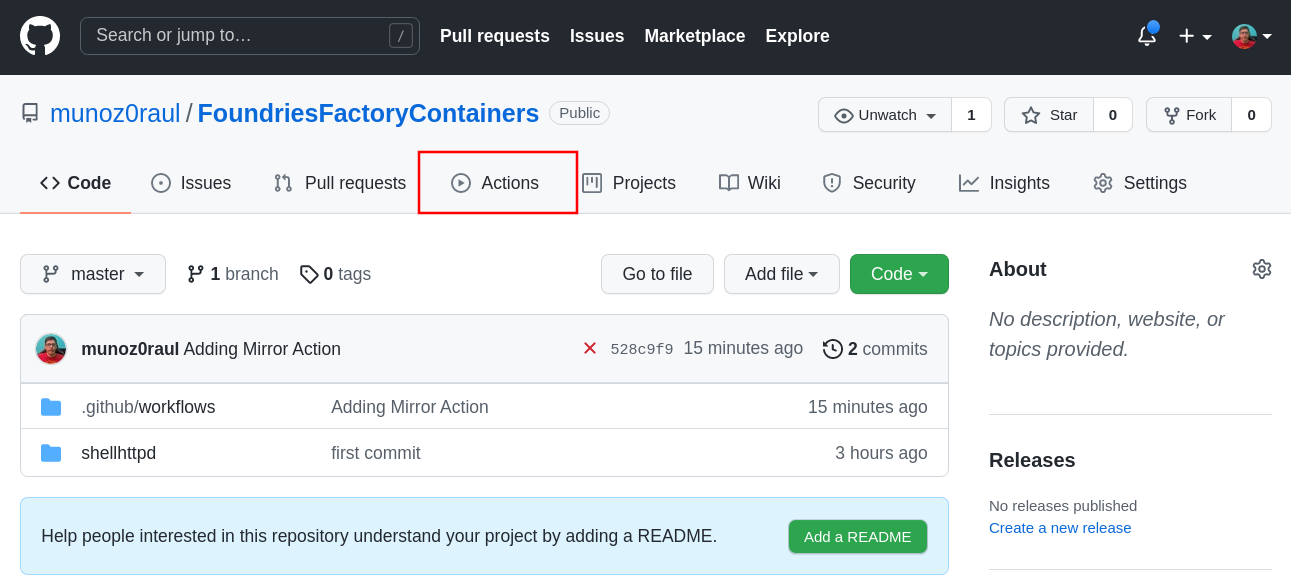
Fig. 37 GitHub Action#
There, you can find a list of Actions as well as inspect each one.
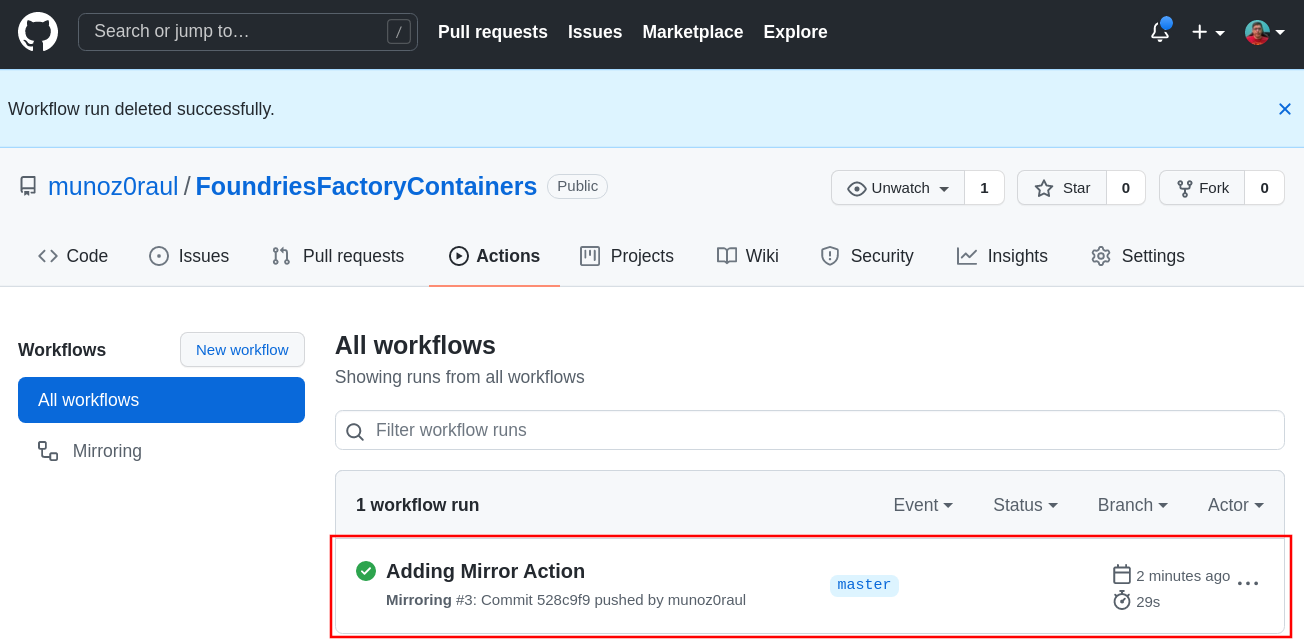
Fig. 38 GitHub Action list#
Your FoundriesFactory and GitHub hosted repos should look the same.
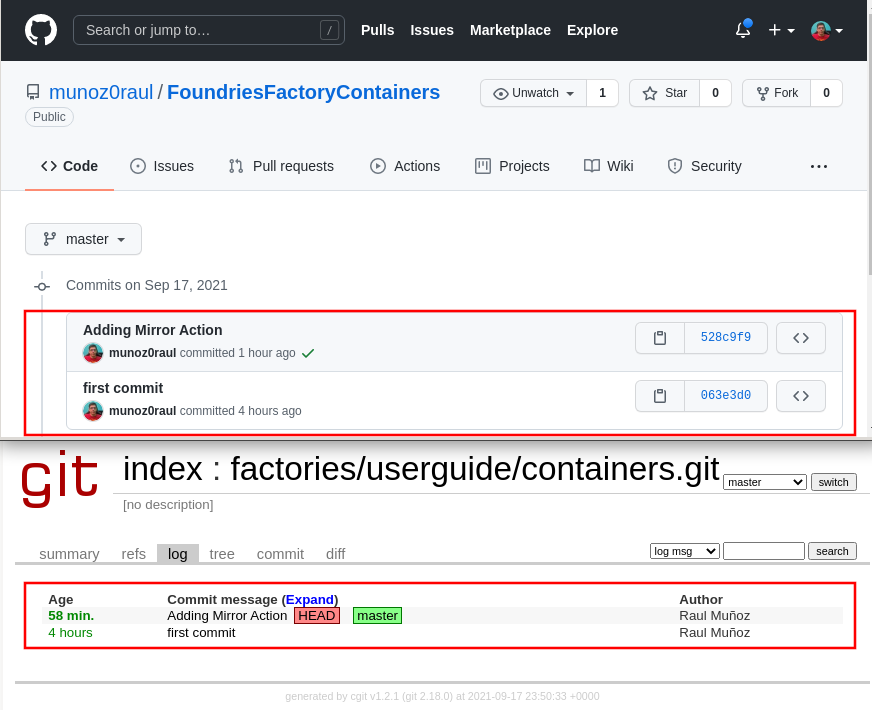
Configuring Bitbucket#
Go to the source repo on Bitbucket and click on Pipelines:
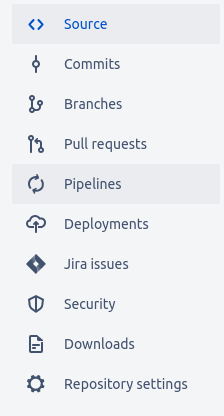
Fig. 40 Bitbucket Pipelines#
Select the Starter pipeline:
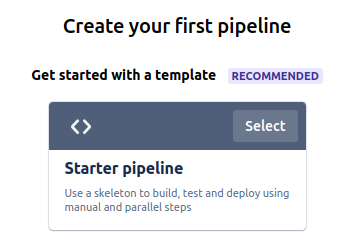
Fig. 41 Bitbucket Starter Pipeline#
Replace the default content with the following:
pipelines:
default:
- step:
name: Mirror to source.foundries.io
image: alpine/git:latest
script:
- git push https://[email protected]/factories/<factory-name>/<repo-name>.git --all
Note
Make sure to provide the GIT_ACCESS_TOKEN generated in Creating Token and replace <factory-name> and <repo-name>.
Click on Commit file to enable this pipeline.
After this, every push to the Bitbucket mirrors all branches to source.foundries.io, and triggers builds for the branches enabled in your Factory.
Tip
This pipeline can be customized to mirror only specific branches as needed for your development.

