Find Your Build#
Once your changes to the containers.git repository were pushed, the FoundriesFactory™ Platform CI automatically started a new container-main build.
Go to https://app.foundries.io, select your Factory and click on Targets:
The latest Target named containers-main should be the CI job you just created.
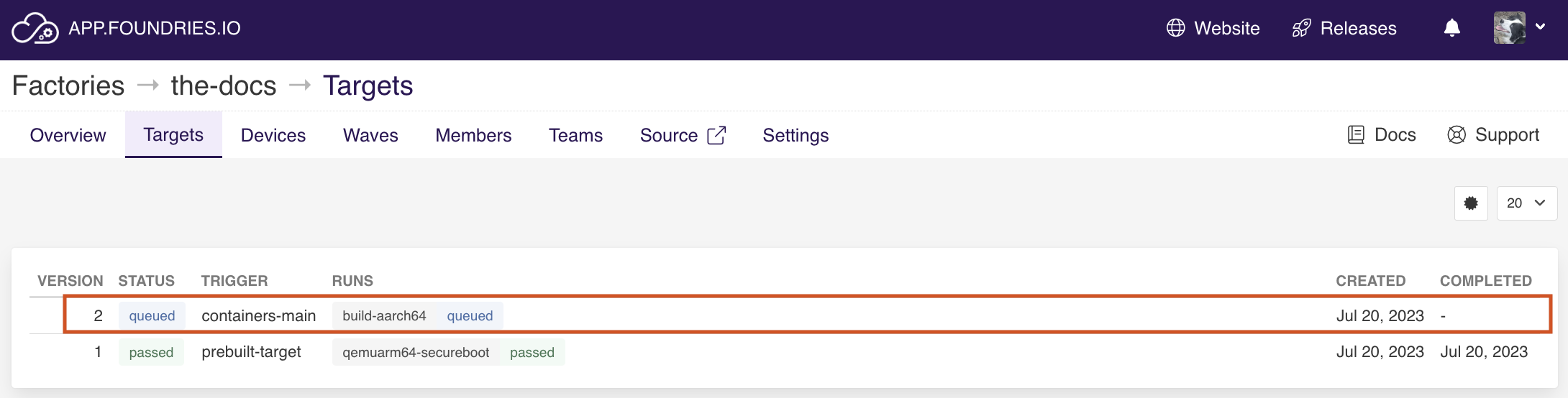
Fig. 16 FoundriesFactory Targets#
The status of the new Target will be queued or building, depending on how recently you pushed the changes. Click anywhere on the Target’s line in the list to see more details.
Your Factory is configured by default to build your container for armhf, arm64, and amd64.
If you select the + signal in a building architecture you will be able to see the live build log:
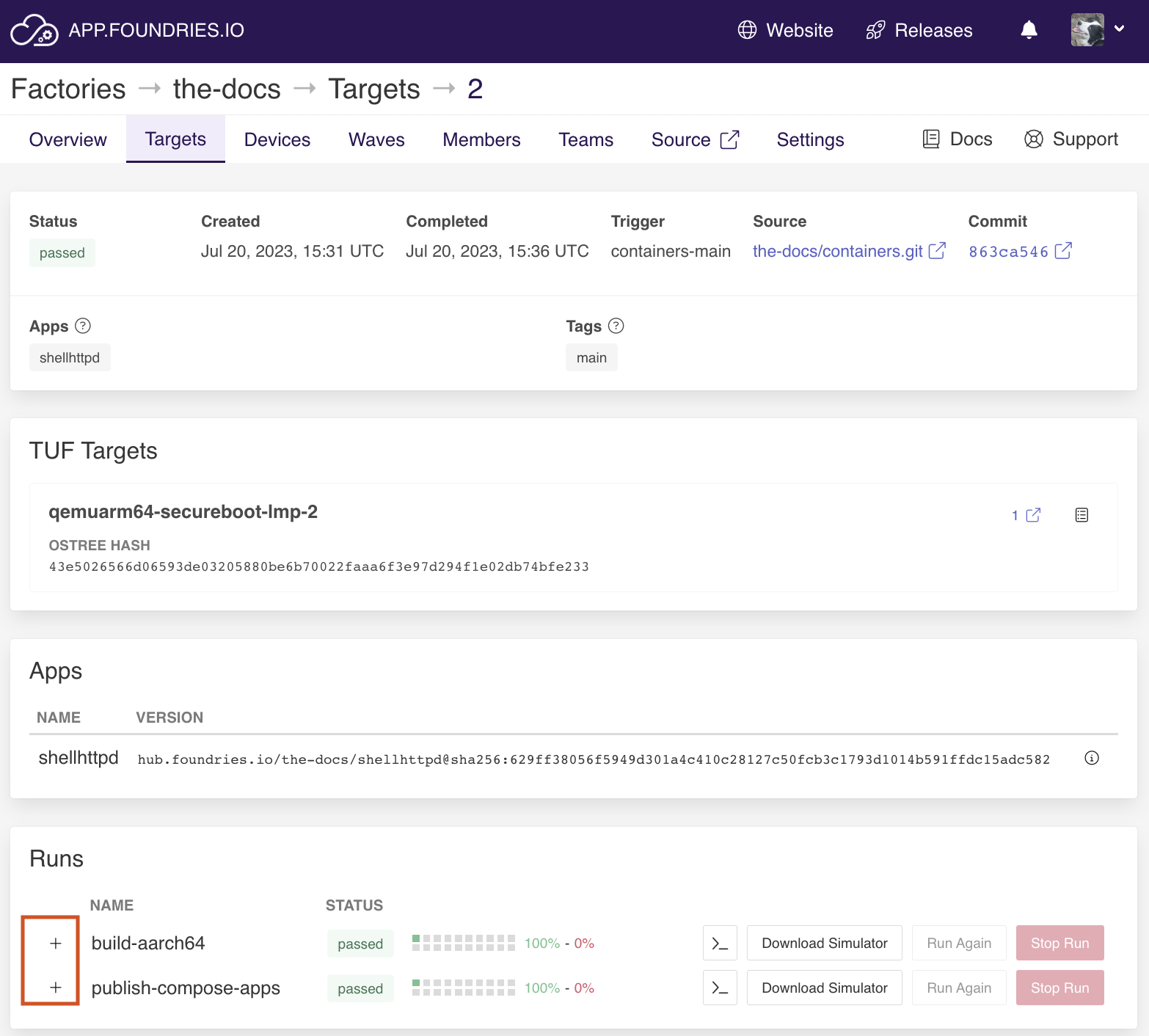
Fig. 17 containers-main#
A live log example:
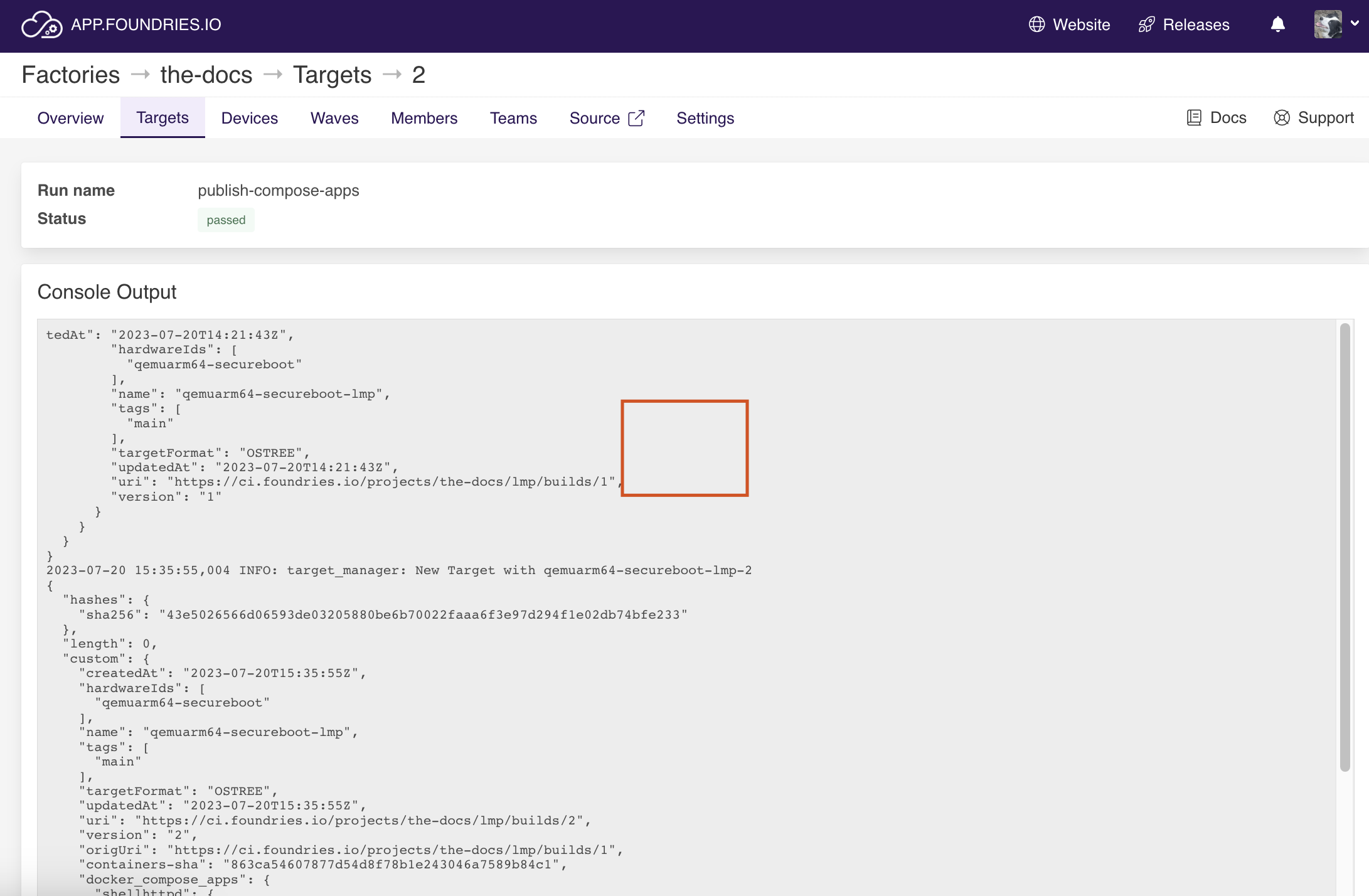
Fig. 18 Containers build log#
When the FoundriesFactory CI finishes all your builds, it will launch a final job to publish your images.
Tip
At this point, the CI job creates a new Target.
If all the builds finish without error, the Target is created and published and everything will be marked as passed.
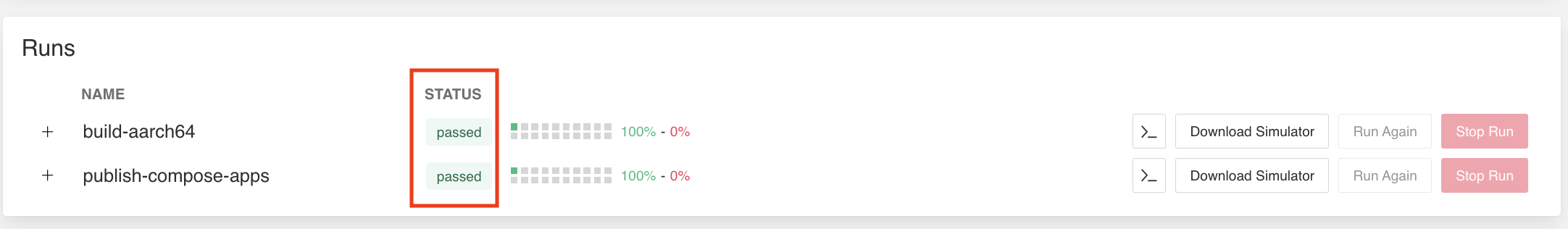
Fig. 19 Passed Targets#
If you reload the Target page, it will indicate new available Apps.
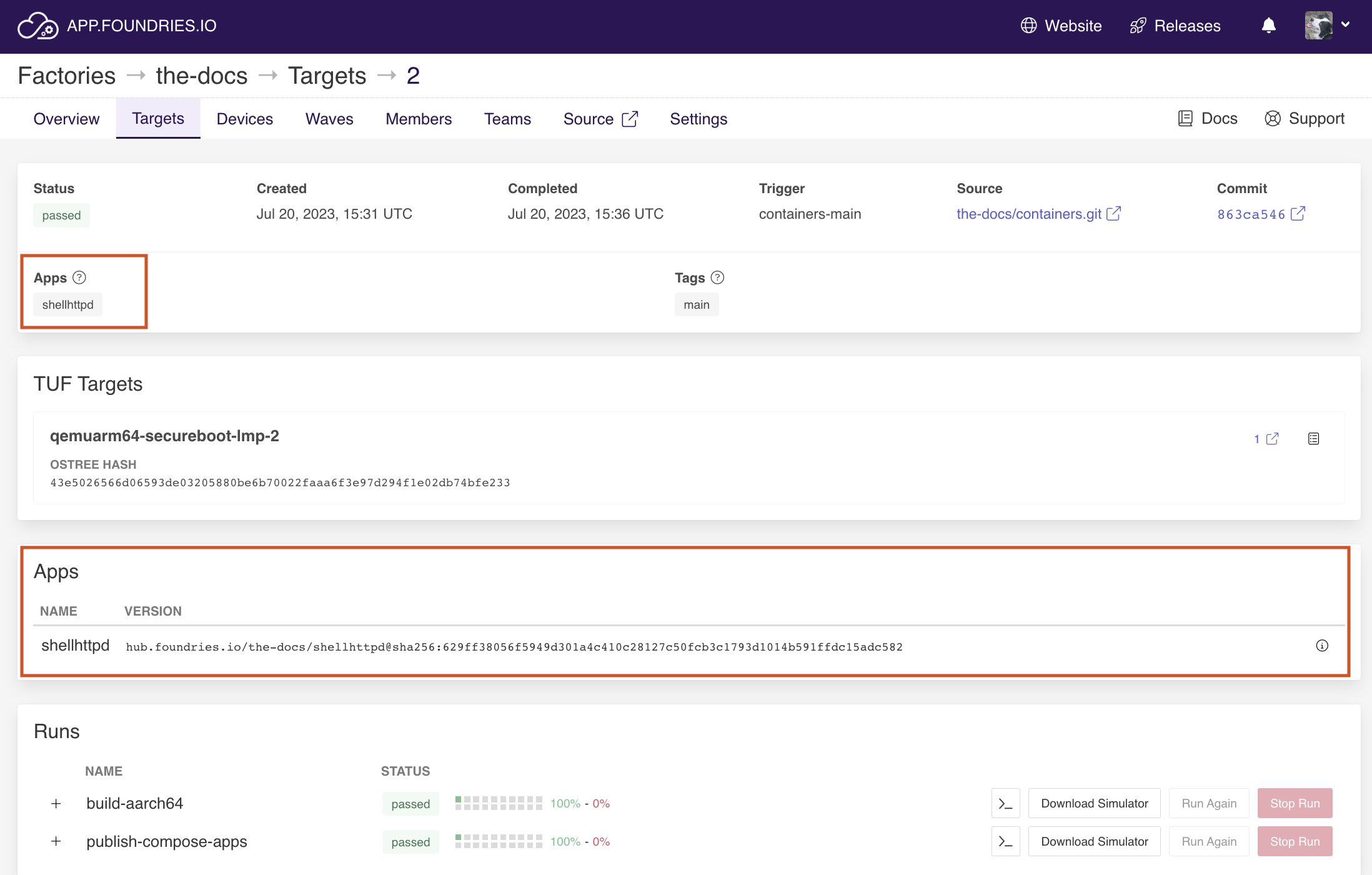
Fig. 20 Apps available#

