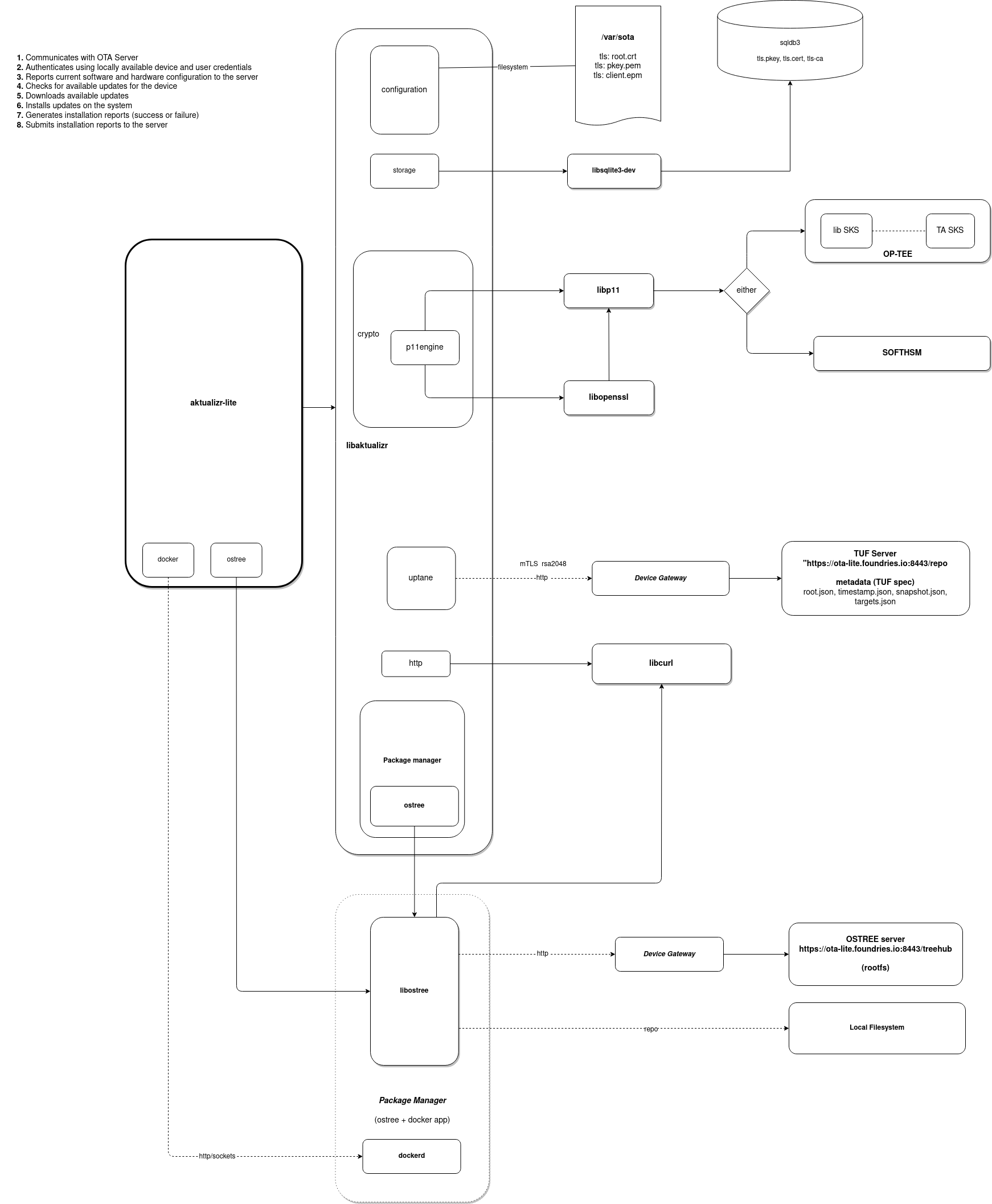Aktualizr-Lite#
The default OTA client shipped with the Linux® microPlatform is aktualizr-lite.
This client is a build variant of the Aktualizr project.
It is for those who wish to have the security aspects of TUF, but without the complexity of Uptane.
There are two modes aktualizr-lite supports.
Daemon Mode (Default)#
This is the default mode of aktualizr-lite in the Linux microPlatform.
The daemon will only be enabled in a Factory after lmp-device-register has successfully registered your device.
The daemon periodically checks for new updates, and applies them when found.
To disable daemon mode:
sudo systemctl disable aktualizr-lite
To enable daemon mode:
sudo systemctl enable aktualizr-lite
To restart the daemon:
sudo systemctl restart aktualizr-lite
To stop the daemon:
sudo systemctl stop aktualizr-lite
To view the daemon logs:
sudo journalctl -f -u aktualizr-lite
Note
If aktualizr-lite default daemon mode does not fit your needs, the alternative is Customizing Over the Air Updates.
Configuration#
Configuration Update Methods#
Editing
/var/sota/sota.tomlon a deviceAdding or editing an existing configuration snippet, e.g.
/etc/sota/conf.d/z-50-fioctl-01.tomlon a deviceRunning
fioctl devices config <device>from a host. See Configuring Devices for more details.
Parameters#
The following are aktualizr-repo’s configuration parameters that can be useful to modify. The presented values are the default ones.
[uptane]
# Target/Update check-in interval
polling_sec = 300
[pacman]
# A comma separated list of Compose Apps to update
compose_apps = ""
# Compose Apps root directory
compose_apps_root = "/var/sota/compose-apps"
# Prune/Delete unused docker containers and images
docker_prune = "1"
# A comma separated list of Tags to look for in Targets that should be applied to a given device
tags = "master"
# The param instructs aktualizr-lite to (re-)create App containers of a new Target just before reboot if set to "1" (default).
# If the param is set to "0" then the App containers are (re-)created just after a successful boot on a new ostree version during aklite startup.
create_containers_before_reboot = "0"
# A percentage of an available storage that can be used by Compose Apps.
# aktualizr-lite checks whether there is enough storage available before performing OTA update of Compose Apps.
# min(sizeof(AppsV_N+1) - sizeof(AppsV_N), 0) < <available_storage> * <storage_watermark>/100
# storage_watermark value has to be between 20 and 95
# By default, if the configuration param is not specified, it is set to "80".
storage_watermark = "60" (set to "80" if not specified)
[logger]
# Set log level 0-5 (trace, debug, info, warning, error, fatal)
loglevel = 2
[bootloader]
# A command to invoke after an ostree repo update in order to reboot a system and apply the update
reboot_command = "/bin/true"