Extending the Linux microPlatform¶
Adding Packages to the Image¶
The meta-subscriber-overrides.git repo allows you to customize the packages included in your factory image.
Add packages to the list for CORE_IMAGE_BASE_INSTALL located in
recipes-samples/images/lmp-factory-image.bb.
For a quick example let’s add the “stress-ng” utility package to the build.:
git clone https://source.foundries.io/factories/<myfactory>/meta-subscriber-overrides.git
vi meta-subscriber-overrides/recipes-samples/images/lmp-factory-image.bb
If the git clone fails with an unable to access error then check you have a
valid token in your .netrc file. You can look at
Getting started for instructions.
Add “stress-ng” to the package list.:
vim \
stress-ng \
...
Then:
git add meta-subscriber-overrides/recipes-samples/images/lmp-factory-image.bb
git commit -m "add stress-ng package to device image"
git push
Go and get a coffee - your Factory is generating a new image with this package. This will take at least half an hour (and maybe longer depending on current Factory capacity).
You can check the status at:
https://ci.foundries.io/projects/<myfactory>/lmp/
Once completed, the device will reboot after the update is applied. This behavior is customizable so that you can apply rules to determine when devices should be restarted. Once restarted the stress-ng command will be available.
List of Available Recipes¶
OE provides a tool to search layers and recipes. Remember to set the same branch name used by the current factory version.
Creating a Python3 Package from PyPi¶
There are Python packages that do not yet have a recipe for python3 in OE. If this is the case with a desired package, use this template below to add a new package from PyPi.
Create a recipe in the meta-subscriber-overrides.git repository using the following naming scheme:
recipes-devtools/python/python3-<package name>_<version>.bb(E.g.: recipes-devtools/python/python3-virtualenv_16.4.3.bb)
Example file contents:
DESCRIPTION = "Virtual Python Environment builder"
HOMEPAGE = "https://pypi.python.org/pypi/virtualenv"
SECTION = "devel/python"
LICENSE = "MIT"
LIC_FILES_CHKSUM = "file://LICENSE.txt;md5=51910050bd6ad04a50033f3e15d6ce43"
SRC_URI[md5sum] = "5f012791118fe99990d9422cf560edf3"
SRC_URI[sha256sum] = "984d7e607b0a5d1329425dd8845bd971b957424b5ba664729fab51ab8c11bc39"
inherit setuptools pypi
DEPENDS += " \
python3-pip \
"
RDEPENDS:${PN} += " \
python3-dateutil \
"
Using the information and packages at the PyPi website, you can fill in the details about the new Python package
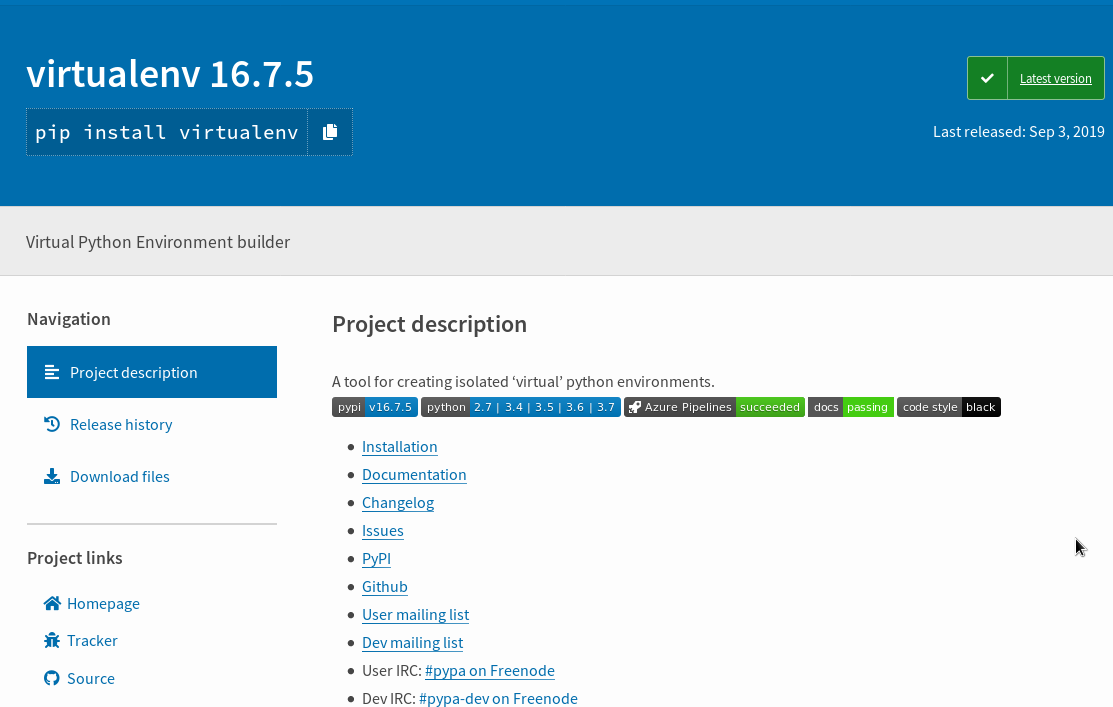
Fig. 94 Pypi package¶
Update the following variables to reflect the details from the package you wish to create a recipe for.
DESCRIPTIONHOMEPAGELICENSELIC_FILES_CHKSUMSRC_URI[md5sum](md5sum of the download artifact from pypi)SRC_URI[sha256sum](sha256sum of the download artifact from pypi)DEPENDSDependencies resolved at do_configureRDEPENDSDependencies resolved at do_build
Using FEATURES to configure LmP¶
There are three features variable we can use to control and configure the build
system: DISTRO_FEATURES, IMAGE_FEATURES and MACHINE_FEATURES. Each
one of them takes effect in one aspect of the build system.
Important
When changing DISTRO_FEATURES, the distro is changed and it results in
rebuild of several packages which can take a while.
When changing MACHINE_FEATURES, the hardware description changes and it
result in different group of packages being installed in the image.
When changing IMAGE_FEATURES, the image changes, and it may reflect on the
list of packages installed, or in the image configuration.
Make sure to understand what will be the result in case of any change.
DISTRO_FEATURES is a list of configurations from a distro that reflects how some packages are built or installed. There is a list of Yocto Project distro features supported. However, the list can be expanded by other meta layers.
For example, the distro feature systemd or wayland are used to define the
list of packages to be installed, and to configure how some packages build. The
distro feature modsign is used along with certificates to sign the kernel modules.
The default value used by LmP is defined in the meta-lmp/meta-lmp-base/conf/distro/include/lmp.inc
and can be customized by architecture, machine, or any other override. To customize
it, use DISTRO_FEATURES:append = <value> to add a feature to the list, and
DISTRO_FEATURES:remove = <value> to remove a feature from the list. To remove
a feature from an override list, use DISTRO_FEATURES:remove:<machine> = <value>.
The command bitbake-getvar can be used to see the value of some variables, and
all the intermediate values:
$ bitbake-getvar DISTRO_FEATURES
NOTE: Starting bitbake server...
#
# $DISTRO_FEATURES [7 operations]
# :append /lmp/source/main/build-lmp/conf/../../layers/meta-lmp/meta-lmp-base/conf/distro/include/lmp.inc:40
# " pam usrmerge virtualization ptest alsa"
# :append /lmp/source/main/build-lmp/conf/../../layers/meta-lmp/meta-lmp-base/conf/distro/lmp.conf:18
# " sota"
# set? /lmp/source/main/build-lmp/conf/../../layers/openembedded-core/meta/conf/distro/include/default-distrovars.inc:20
# "${DISTRO_FEATURES_DEFAULT}"
# :append /lmp/source/main/build-lmp/conf/../../layers/openembedded-core/meta/conf/distro/include/init-manager-systemd.inc:2
# " systemd"
# set /lmp/source/main/build-lmp/conf/../../layers/openembedded-core/meta/conf/documentation.conf:144
# [doc] "The features enabled for the distribution."
# set? /lmp/source/main/build-lmp/conf/../../layers/openembedded-core/meta/conf/bitbake.conf:884
# ""
# :append[tegra] /lmp/source/main/build-lmp/conf/../../layers/meta-lmp/meta-lmp-bsp/conf/machine/include/lmp-machine-custom.inc:690
# " opengl"
# pre-expansion value:
# "${DISTRO_FEATURES_DEFAULT} pam usrmerge virtualization ptest alsa sota systemd"
DISTRO_FEATURES="acl argp bluetooth ext2 ipv4 ipv6 largefile usbgadget usbhost wifi xattr zeroconf pci vfat modsign efi security tpm integrity seccomp pam usrmerge virtualization ptest
alsa sota systemd"
The log is generated using DISTRO="lmp". The DISTRO_FEATURES changed with
seven operations and only one of them is for an override (tegra).
The log also shows the file path and line for each operation.
The line starting with DISTRO_FEATURES= show the variable value.
The Yocto Project also provides IMAGE_FEATURES and MACHINE_FEATURES,
a list of features for the image and to describe the machine. There is a list of
Yocto Project image features and Yocto Project machine features supported
by the project.
The LmP uses the MACHINE_FEATURES from a machine to define if a package is included.
For example, the OP-Tee package is only included in an image if the target machine
includes the feature optee in MACHINE_FEATURE.
Including Private Git+ssh Repositories¶
Sometimes custom recipes need access to private Git repositories that are only available via SSH. The ci-scripts repository has logic to handle this when a Factory has secrets created using a simple naming convention.
Every secret matching the pattern ssh-*.key will be loaded into an
ssh-agent and ssh-known_hosts will be used to set the trusted
host keys for the Git server(s).
For the ssh-known_host it can be generated like this:
$ ssh-keyscan github.com > /tmp/ssh-known_hosts
For example, a private GitHub repository could be accessed with:
$ fioctl secrets update ssh-github.key==/tmp/ssh-github.key
$ fioctl secrets update ssh-known_hosts==/tmp/ssh-known_hosts
At that point new CI jobs will be able to access recipes that have
SRC_URI items like:
SRC_URI = "git://[email protected]/<repo>;protocol=ssh;branch=main"