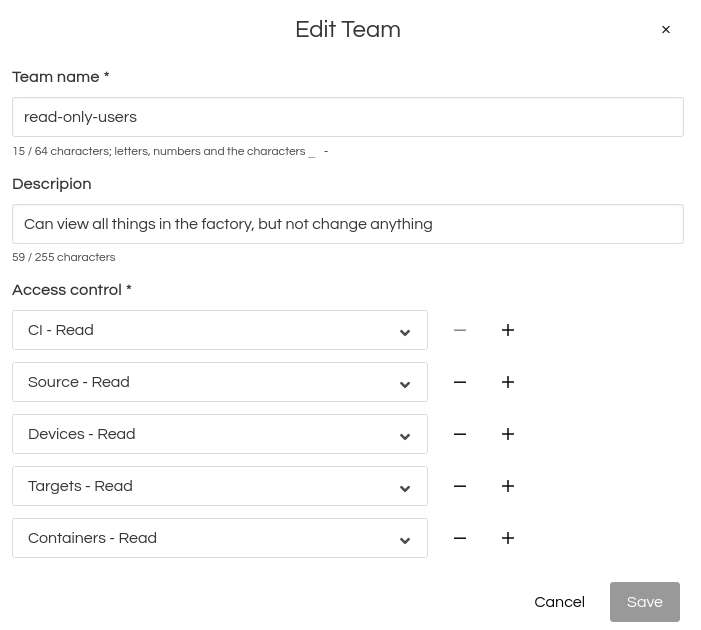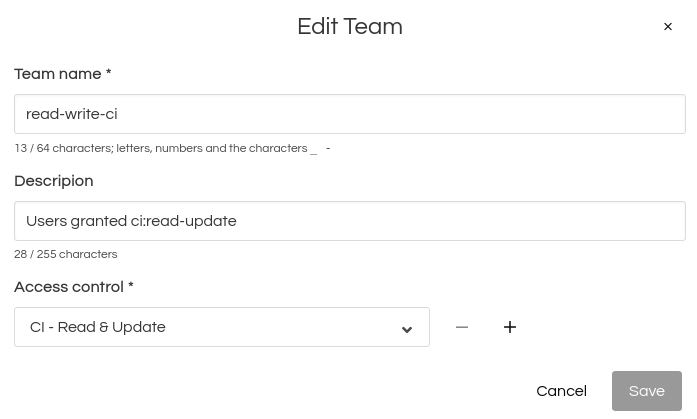Team Based Factory Access¶
Tip
The FoundriesFactory API documentation covers available scopes.
Larger organizations often need to restrict the access level a user has to the Factory. For example, some users might only need access for managing devices, while other users only need read-only access to source code. Factory Teams is how FoundriesFactory enables you to control access.
A Team is comprised of:
- Access control - What scopes are granted to the team, e.g.
source:read.- Members - What users belong to the team.
Once a user is assigned a team, their access will be limited to the scopes granted to that team.
Important
It may take a moment for changes to scope/teams to take effect.
Teams can be created by anyone with either the Owner or Admin role.
Additionally, these roles are granted read-write operations for all Factory resources by default,
but when checking user scope with fioctl users <user id> ,
it will return blank unless they are part of a team.
Members with devices may manage their own with read-write access.
Tip
You can always edit a Team, changing the name, description, or scope.
How it Works: Walk Through¶
API authorization can be thought of having the following decision tree:
- Is the user a member of the Factory this API is targeting?
- If yes, combine scopes of each team the user is a member of where:
- If scope was empty, the user can now access the resource.
- If not empty, the authorization code asserts the user now has the required scope.
Example¶
A Factory has two teams in place. Team “read-only-users” is restricted to read-only access; members can see everything, but can not make changes. Team “read-write-ci” can do CI read-write operations:
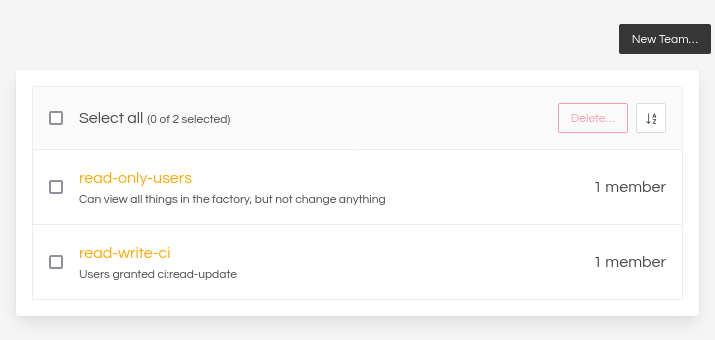
A member is then added to both teams. The member then has a combined list of scopes:
- From read-only-users:
- ci:read
- source:read
- devices:read
- targets:read
- containers:read
- From read-write-ci
- ci:read-update
The user now has read and write (update) access to the CI, while retaining the read-only scopes for the other resources.
See also
- Account Roles for account management.
- API Scopes for available scopes.