Setting When Devices are Considered Offline¶
Accessible only through the web UI, Admin and Owner accounts may set the time until devices are considered to be offline. This can be set as an integer value for either hours or minutes. Setting the value to 0 disables the offline calculation.
How It Works: Walk Through¶
From your Factory page, navigate to the Settings tab. Under Preferences is the Offline device timeout field.
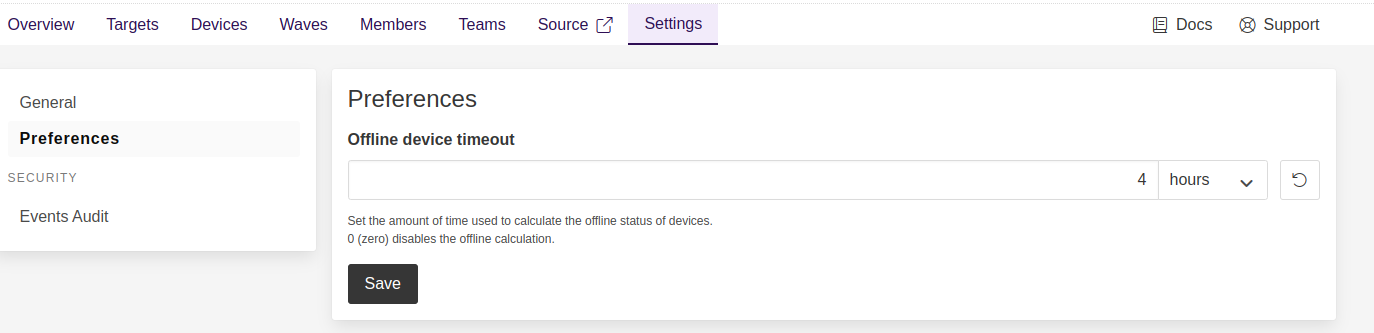
Here you can enter the value, and select minutes or hours. Click Save.
To restore the default value, use the button with the circle arrow, immediately to the right of the minute/hour selector. After restoring to default, you will want to save your choice again.