Factory Account Roles¶
A role consists of permission levels for account management you assign to a member of your Factory.
Table 1 Roles and Permission Summary¶ Role Edit Members Edit Teams Subscription PKI Waves Owner X X X X X Admin X X X X Accounting X Member
There are four roles available. The two core roles being:
- Member: Default when adding new users, with no permissions.
- Owner: The user account that created the factory has the initial “Owner” role, with full permission to:
- add and update members
- manage teams
- manage the Factory subscription plan
- manage the Factory’s Public Key Infrastructure (PKI) and create Waves.
The remaining two each get a subset of the Owner permissions.
- Admin: Add and update members, manage teams, manage PKI, and create Waves.
- Accounting limited to managing the Factory plan.
Tip
No limits exist on how many members can share a role. For example, more than one member can have the Owner role. However, a single member has only one role at a time.
How it Works: Walk Through¶
Upon creating a Factory, the creator automatically gets assigned the role of owner. The owner then sends invites via the Member tab on their Factory page:
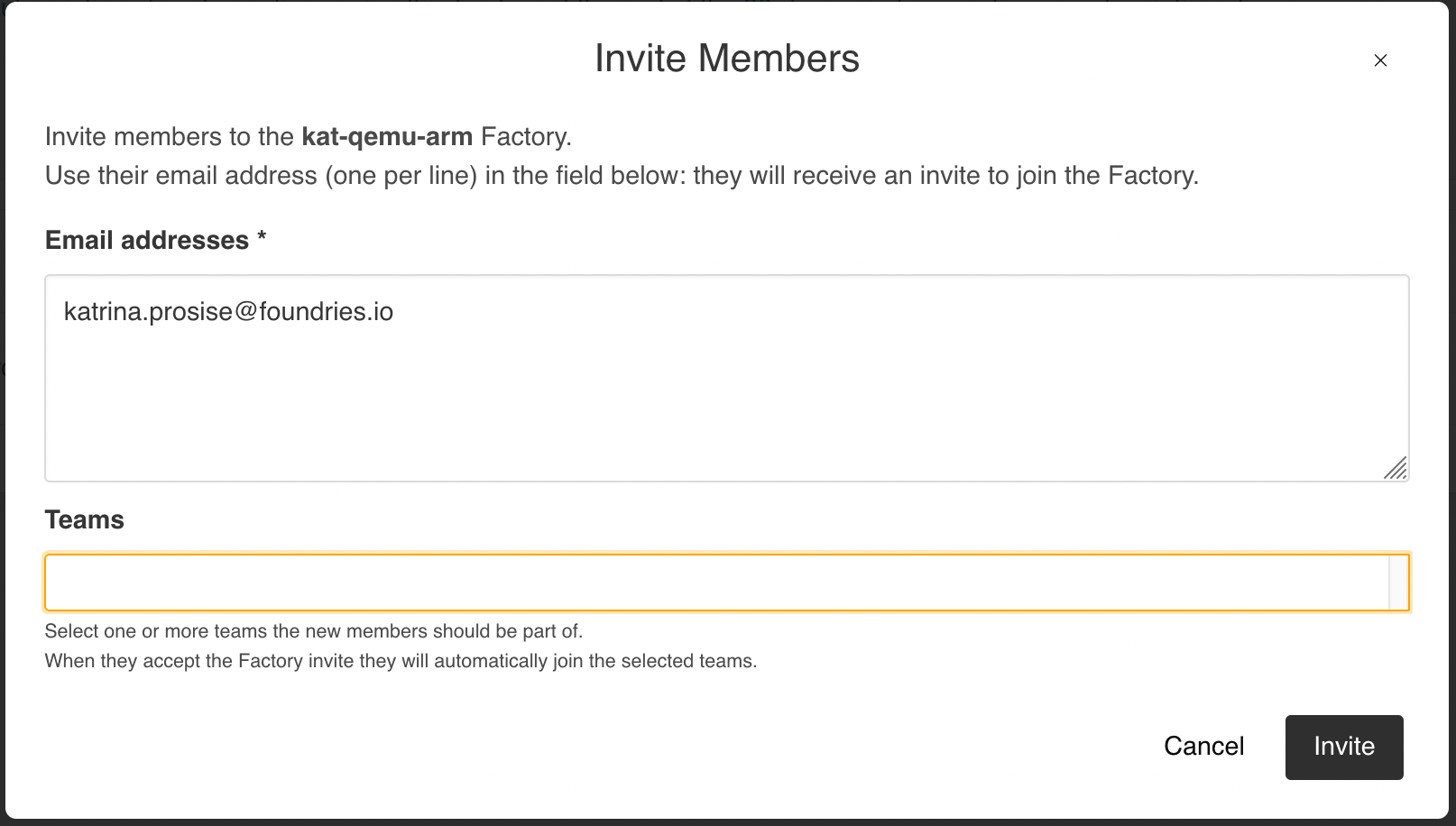
Tip
When inviting members, you can also select any teams to assign them automatically.
On creating an account and accepting the invitation, members have no account management permissions.
From the Member tab, the owner selects members from the table, and clicks on Role…, and assigns the desired role:
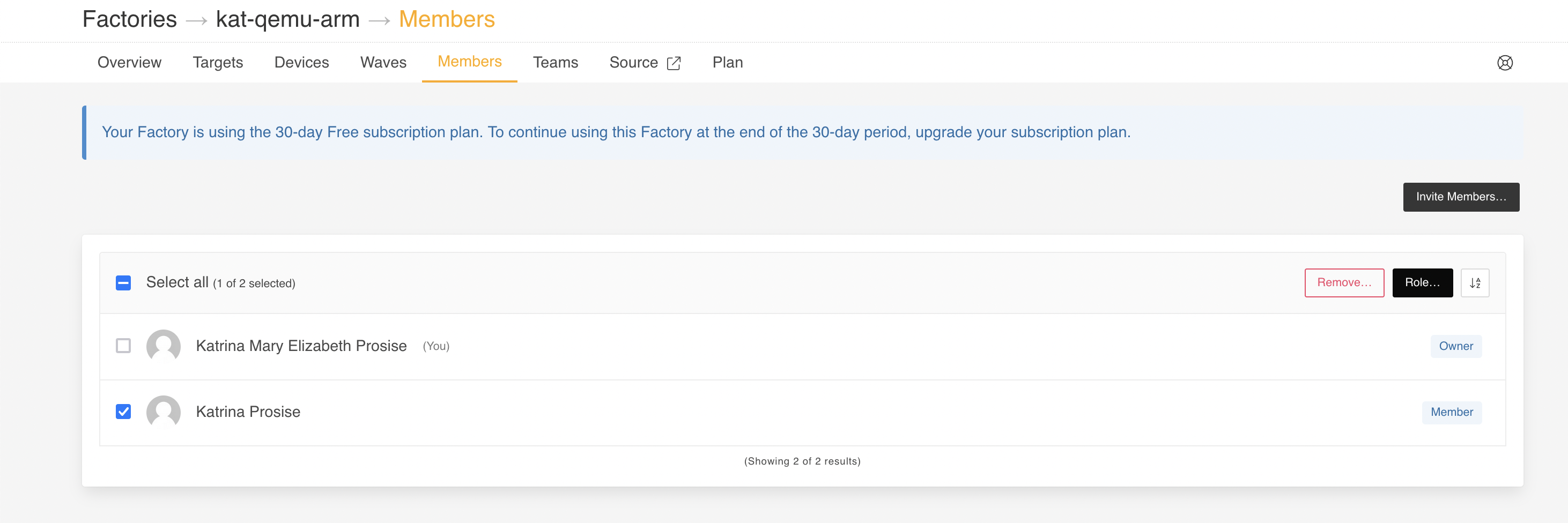
From here roles can be changed anytime.
See also
Team Based Factory Access for permissions related to development and device management.