Signing Up#
To begin using the FoundriesFactory™ Platform, start with creating an account with us.
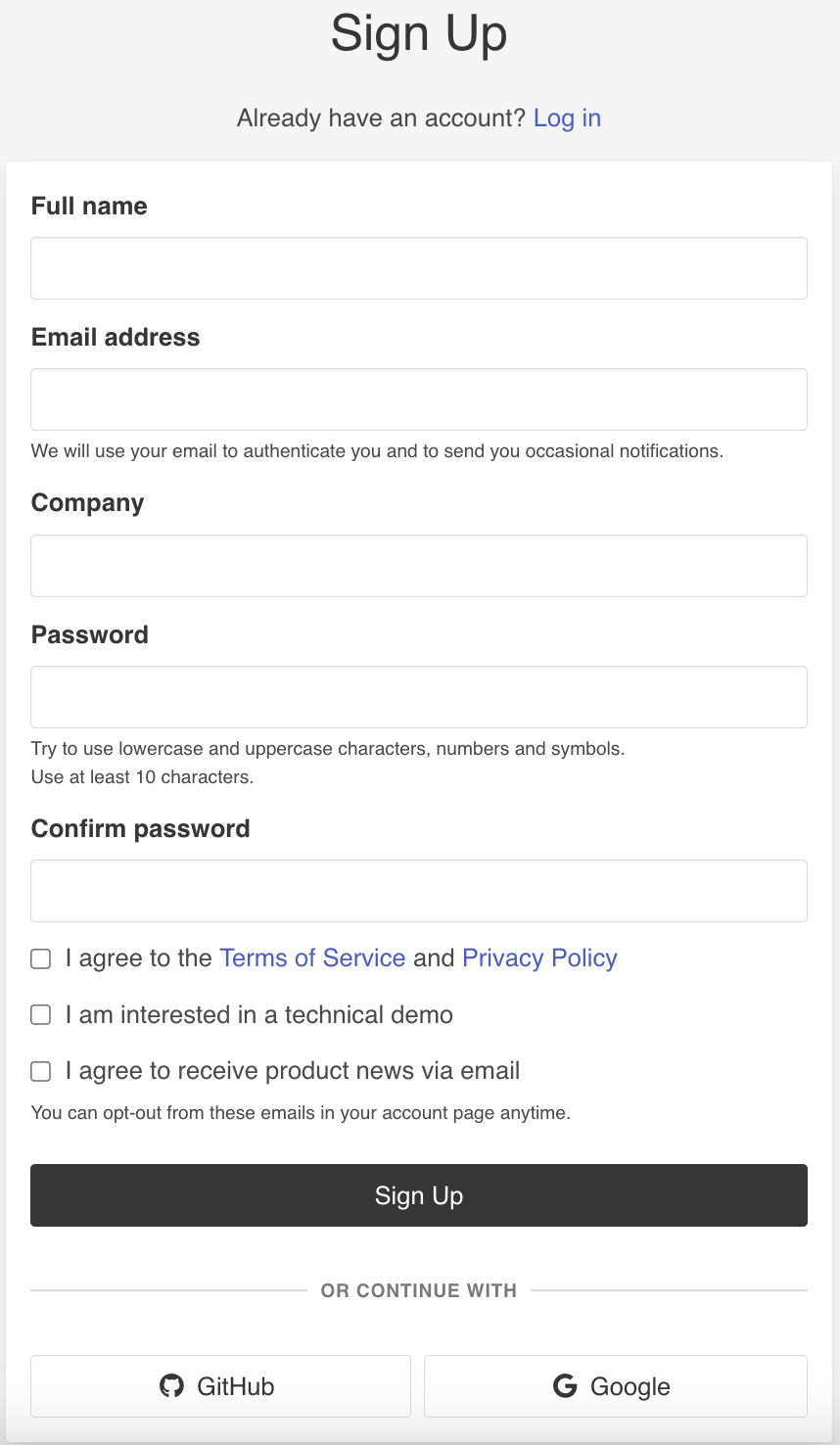
Fig. 2 This is the beginning of your journey.#
Once the signup process is complete, you can proceed with creating a Factory.
Creating Your Factory#
FoundriesFactory is the start of your embedded OS, tailored specifically for your product. When your account is created, it is not associated with any factories. Create one by clicking New Factory.
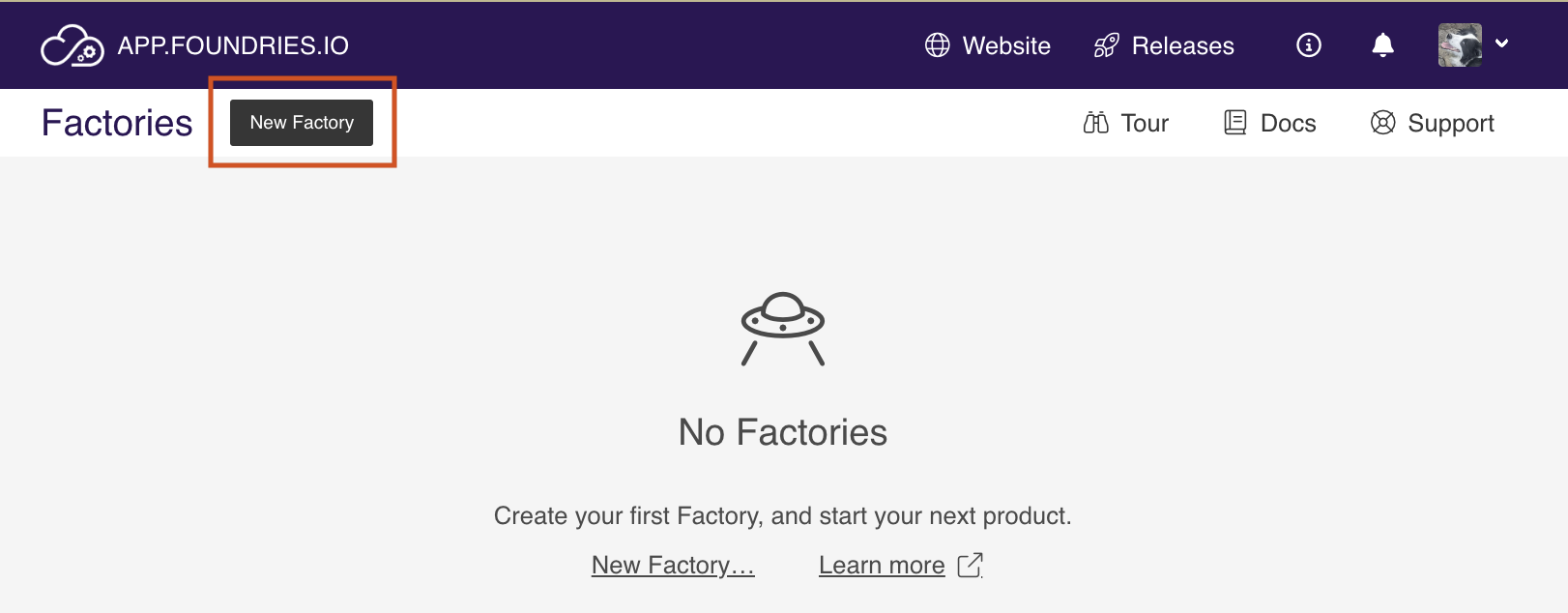
Fig. 3 Your journey begins empty handed#
Selecting Your Container-Only Platform#
Choose a hardware platform from the dropdown menu in the Create Factory wizard and continue. Click Create Factory once your details are entered.
Warning
Once a Factory is created, the chosen platform/machine and Factory name cannot be changed. Create a new Factory or contact support if a mistake is made.
The dropdown menu includes a range of choices. You must choose one of these options to create a container-only Factory:
Community Edition Arm64
Community Edition x86
Arduino UNO Q
The Initial Target#
Factory creation takes 30-60 seconds to complete. Once created, your Factory will show an initial “Target” and you will receive an email.
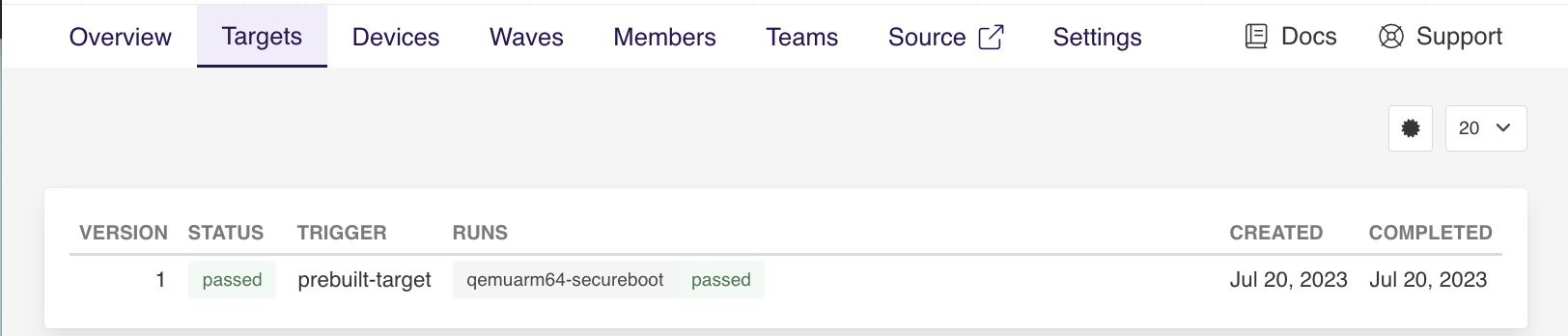
Fig. 4 FoundriesFactory Targets#
A Target is a reference to the specific version of applications. When developers push code, FoundriesFactory produces a new Target. Registered devices then update and install Targets. The initial Target for a new Factory does not include any applications.

