Unified Extensible Firmware Interface (UEFI) Secure Boot¶
Unified Extensible Firmware Interface (UEFI) Secure Boot is the industry standard defined in the UEFI specification, allowing images loaded by the UEFI runtime to be verified with the certificates corresponding to the trusted keys.
Whenever this feature is enabled in LmP, the bootloader and kernel will be signed automatically during the build, implying the signed binaries are contained in the final rootfs image.
Our Implementation¶
Foundries.io LmP expects the user to take complete ownership of the keys and certificates required for supporting UEFI Secure Boot. This implies owning the Platform Key (PK), Key Exchange Keys (KEKs), Allow list Database (DB) and Deny list Database (DBX).
Machine Owner Key (MOK) Secure Boot leverages a pre-bootloader Shim. Commonly used by generic Linux distributions, this is not recommended for deployments of secure products. As such, it is not supported by LmP.
The default UEFI-based bootloader used by LmP is systemd-boot.
Keys and Roles¶
Platform Key (PK)
Master key certificate. Only one PK may exist on the system as a RSA-2048 X509 certificate. The PK private key can sign UEFI environment variable changes or KEK, DB, and DBX changes that can be validated by the PK certificate. The PK cannot be used for signing binaries that are verified at boot time.
Key Exchange Keys (KEKs)
Key normally used by system and OS vendors. One or more KEKs are typically available as RSA-2048 X509 certificates. The KEK private key can sign changes to DB and DBX. KEK can be used to sign bootable content; this is not recommended as replacing KEK is nontrivial due to PK involvement.
Allow list Database (DB)
Can contain SHA-256 hashes or RSA-2048 X509 certificates. Binaries without known hashes can be validated by a certificate. In LmP the DB private key is the main key used for signing both the bootloader and the kernel binaries.
Deny list Database (DBX)
Can contain SHA-256 hashes or RSA-2048 X508 certificates. The DBX has veto power during boot time and gets parsed first during the boot chain. Any binary hash matching a DBX hash or that has a signature verified by a DBX certificate will be prevented from executing at boot time.
Vendor Operating Modes for UEFI Secure Boot¶
Different modes are available based on the UEFI Secure Boot implementation done by the vendor. The most commonly found modes are:
Standard Mode
Signature and hash checks are enforced on boot time executables. Microsoft KEK and DB certificates usually available. System vendors may include their own KEK and/or DB certificates.
User/Custom Mode
Signature and hash checks are enforced on boot time executables. Custom Mode allows the system owner to change the contents of the Secure Boot PK, KEK, DB and DBX data stores, owning the chain of trust completely (the recommended mode to use with LmP).
Disabled Mode
Secure boot validation is disabled, and any EFI binary can be executed during boot. Disabled mode is the default in Legacy or Compatibility Support Module modes.
Setup Mode
Option available when the system does not have a PK installed. Setup mode allows for PK, KEK, DB and DBX values to be manipulated by the user for claiming ownership of the Secure Boot implementation.
Once PK is added by the user, most UEFI implementations move the active mode from Setup to User/Custom at the next boot automatically (this is the why it should be the last certificate to be added by the user).
Creating UEFI Secure Boot Keys¶
The suggested way to create a custom set of UEFI Secure Boot keys and certificates is via the lmp-tools gen_uefi_certs.sh script.
- Clone the
lmp-toolsrepository from GitHub
git clone https://github.com/foundriesio/lmp-tools.git
- Create the directory for storing the keys and certificates
mkdir custom_uefi_keys_and_certs
- Run the
gen_uefi_certs.shscript
cd custom_uefi_keys_and_certs
../lmp-tools/security/uefi/gen_uefi_certs.sh
The generated certificates must be enrolled into your target UEFI implementation. The DB private key must be made available to LmP during build time, for signing the required bootloader and kernel boot images.
Store the generated keys and certificates securely.
Custom keys can be added to the lmp-manifest repository directory factory-keys/uefi.
Enabling UEFI Secure Boot Usage in LmP¶
The signing process in LmP is controlled by the following Yocto Project variables:
UEFI_SIGN_KEYDIR- Path for the directory containing the DB private key (
DB.keyandDB.crt), required certificates files (PK.cer,KEK.cer,DB.cerandDBX.cer), and auth files (PK.auth,KEK.auth,DB.auth, andDBX.auth)
- Path for the directory containing the DB private key (
UEFI_SIGN_ENABLE- If set to
1the systemd-boot bootloader and Linux kernel binaries will be signed by with the DB key (DB.keyatUEFI_SIGN_KEYDIR)
- If set to
Backup Current UEFI Secure Boot Certificates¶
It is advisable to backup the UEFI Secure Boot current values (created and included by the UEFI firmware and hardware platform vendors), so they may be restored in case of errors.
Note
Some vendors require hashes to be available in the user defined DB hash list in order for certain hardware resources to be available at boot time (e.g. network devices, storage controllers, etc). Backing up the current values is useful if they need to be restored or later added to your custom DB hash list. Check with your hardware platform vendor for more information.
- Boot LmP with UEFI Secure Boot disabled
- Dump the UEFI Secure Boot variables (EFI Signature List format)
efi-readvar -v PK -o PK.old.esl
efi-readvar -v KEK -o KEK.old.esl
efi-readvar -v db -o DB.old.esl
efi-readvar -v dbx -o DBX.old.esl
The sig-list-to-certs utility (from efitools) can be used to break from ESL into hashes and certificates.
Enrolling Custom UEFI Secure Boot Certificates¶
It is possible to enroll custom UEFI Secure Boot Certificates using your firmware’s built-in setup utility, KeyTool (from efitools), or by creating a custom LockDown efi program with the certificates embedded into it.
By default LmP installs the required certificates (via UEFI_SIGN_KEYDIR) into the ESP image partition (under ESP/uefi_certs).
This can be used when enrolling via the firmware’s built-in setup utility.
When automating the enrollment process, using LockDown is the recommended path.
Example with QEMU OVMF:
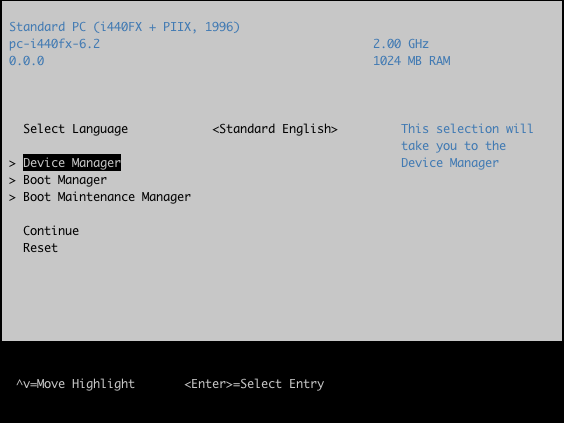
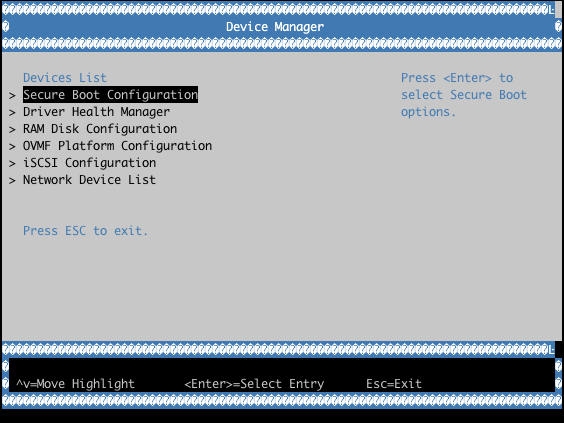
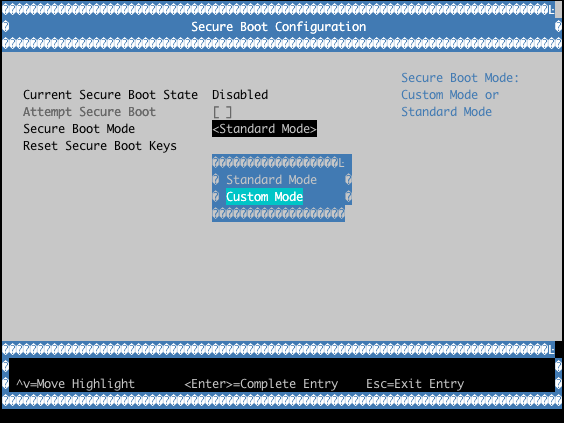
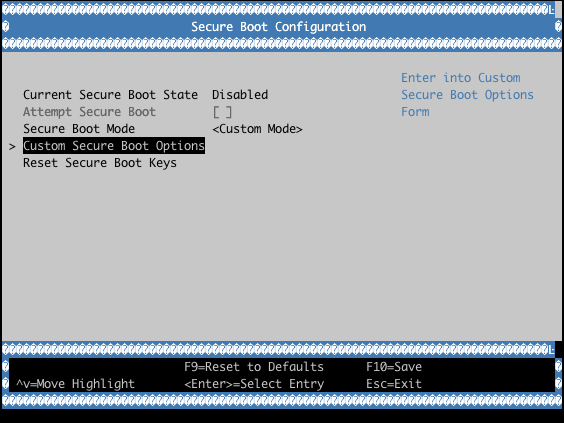
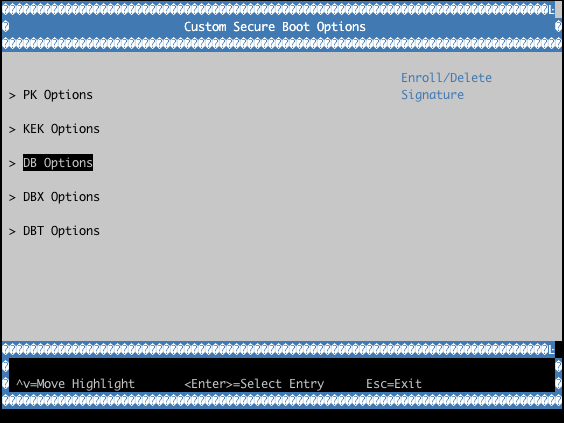
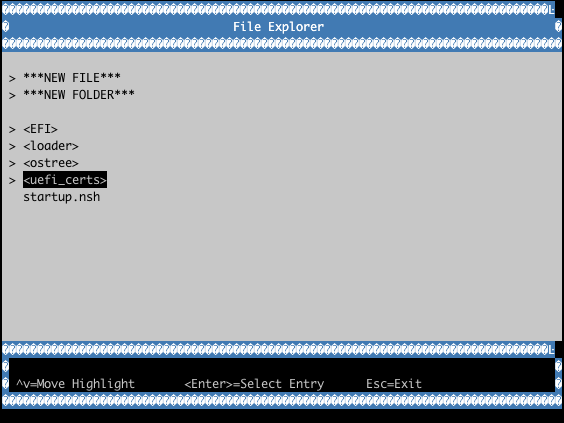
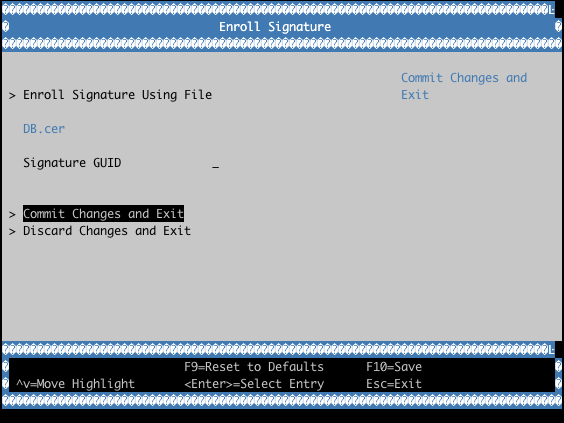
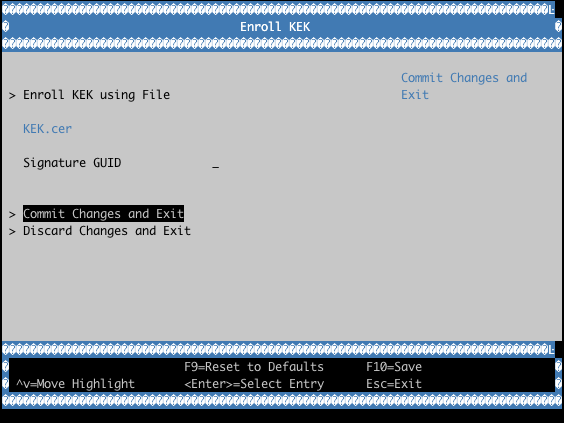
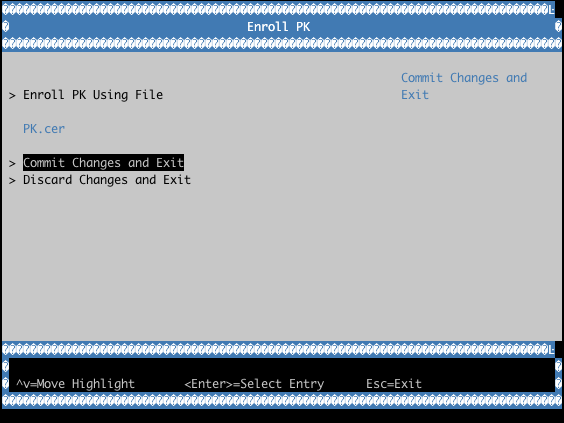
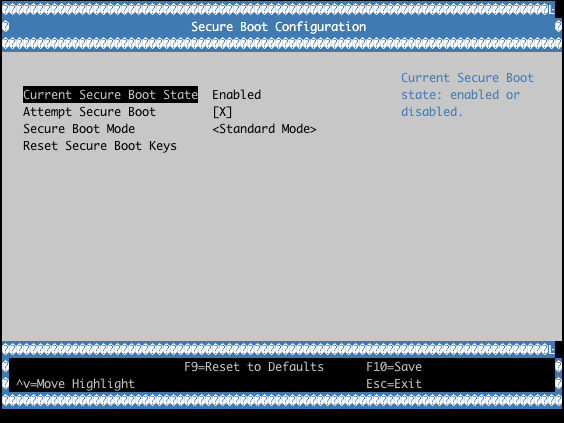
Verifying the UEFI Secure Boot State¶
To check if UEFI Secure Boot is enabled and used at runtime, execute the bootctl tool:
root@intel-corei7-64:~# bootctl
System:
Firmware: UEFI 2.70 (EDK II 1.00)
Secure Boot: enabled (user)
TPM2 Support: no
Boot into FW: supported
Current Boot Loader:
Product: systemd-boot 250.4-1-gc3aead5
Features: ✓ Boot counting
✓ Menu timeout control
✓ One-shot menu timeout control
✓ Default entry control
✓ One-shot entry control
✓ Support for XBOOTLDR partition
✓ Support for passing random seed to OS
✓ Load drop-in drivers
✓ Boot loader sets ESP information
ESP: /dev/disk/by-partuuid/e7a6486b-3059-4703-84bd-d082b4971172
File: └─/EFI/BOOT/BOOTX64.EFI
Random Seed:
Passed to OS: no
System Token: not set
Exists: no
Available Boot Loaders on ESP:
ESP: /boot (/dev/disk/by-partuuid/e7a6486b-3059-4703-84bd-d082b4971172)
File: └─/EFI/systemd/systemd-bootx64.efi (systemd-boot 250.4-1-gc3aead5)
File: └─/EFI/BOOT/bootx64.efi (systemd-boot 250.4-1-gc3aead5)
Boot Loaders Listed in EFI Variables:
Boot Loader Entries:
$BOOT: /boot (/dev/disk/by-partuuid/e7a6486b-3059-4703-84bd-d082b4971172)
Default Boot Loader Entry:
title: Linux-microPlatform 4.0.1 (ostree:0)
id: ostree-1-lmp.conf
source: /boot/loader/entries/ostree-1-lmp.conf
version: 1
linux: /ostree/lmp-26db6d4337dc3f7644135bc0d6bd1d386f9535ecc8497be68be9a798e002ebba/vmlinuz-5.15.45-lmp-standard
initrd: /ostree/lmp-26db6d4337dc3f7644135bc0d6bd1d386f9535ecc8497be68be9a798e002ebba/initramfs-5.15.45-lmp-standard.img
options: console=ttyS0,115200 root=LABEL=otaroot rootfstype=ext4 ostree=/ostree/boot.1/lmp/26db6d4337dc3f7644135bc0d6bd1d386f9535ecc8497be68be9a798e002ebba/0
Another quick method is to check for the Secure boot kernel boot log message:
root@intel-corei7-64:~# dmesg | grep "Secure boot"
[ 0.002984] Secure boot enabled