Configuring Git¶
Pushing to your repositories with FoundriesFactory
is as simple as configuring Git on your computer to use the api token
you generated during account creation.
Afterwards, Git will know when you are connecting to source.foundries.io and
will use this token to authenticate you with our Git server.
Source Code Access Token¶
In the right top corner, click on the avatar and select Settings in the drop-down list.
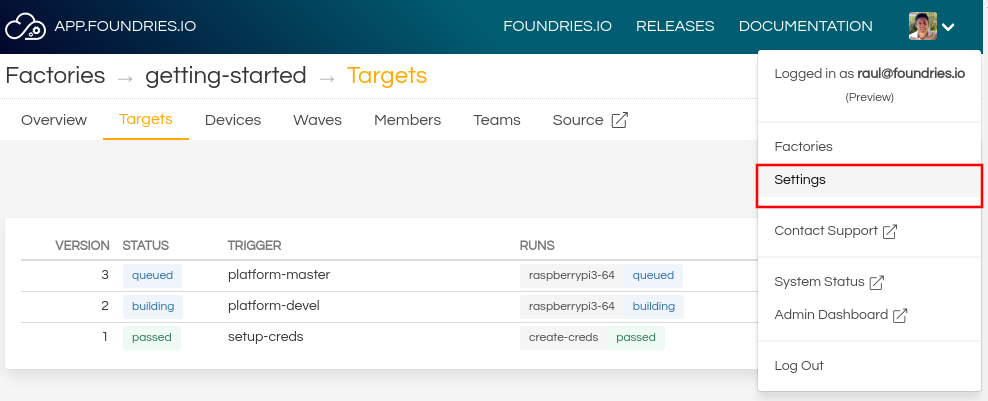
Fig. 8 FoundriesFactory Settings¶
Select the tab Tokens and create a new Api Token by clicking on + New Token. Complete by adding a Description and an Expiration date and select next.
Check the Use for source code access box and select your Factory. You can later revoke this access and set up a new token once you are familiar with the API Access.
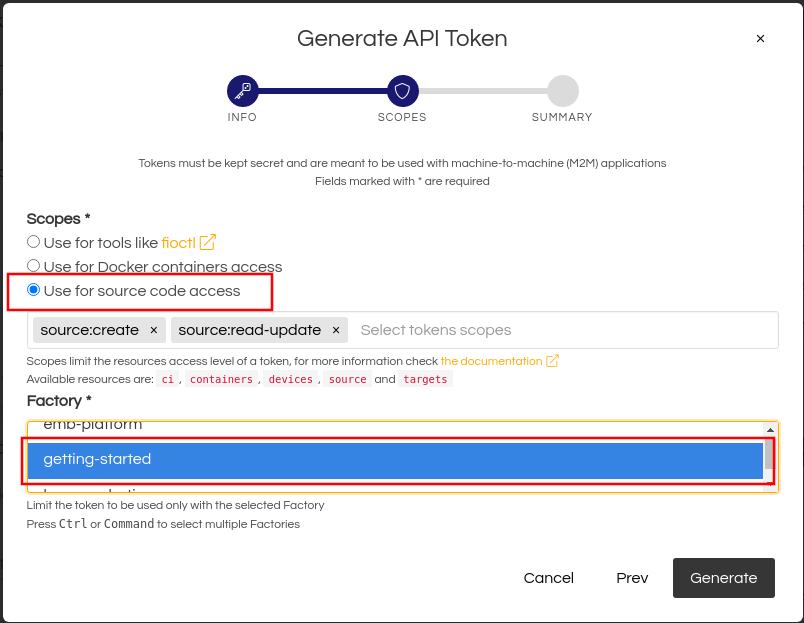
Fig. 9 Token for source code access¶
Git Setup¶
In the following command, replace YOUR_TOKEN with your access token. An
example token looks like this: ebAYLaManEgNdRnWKfnwNDJjU45c5LJPmWsYw78z
git config --global http.https://source.foundries.io.extraheader "Authorization: basic $(echo -n YOUR_TOKEN | openssl base64)"
Verify that this has been successful by cloning a repository from your Factory,
such as your containers.git repo. Replace <factory> with your
FoundriesFactory name:
git clone https://source.foundries.io/factories/<factory>/containers.git
Tip
You can also use git config --list to show you the current state of the
global Git configuration, Here, source.foundries.io should be referenced
along with your access token, represented as a base64 string.