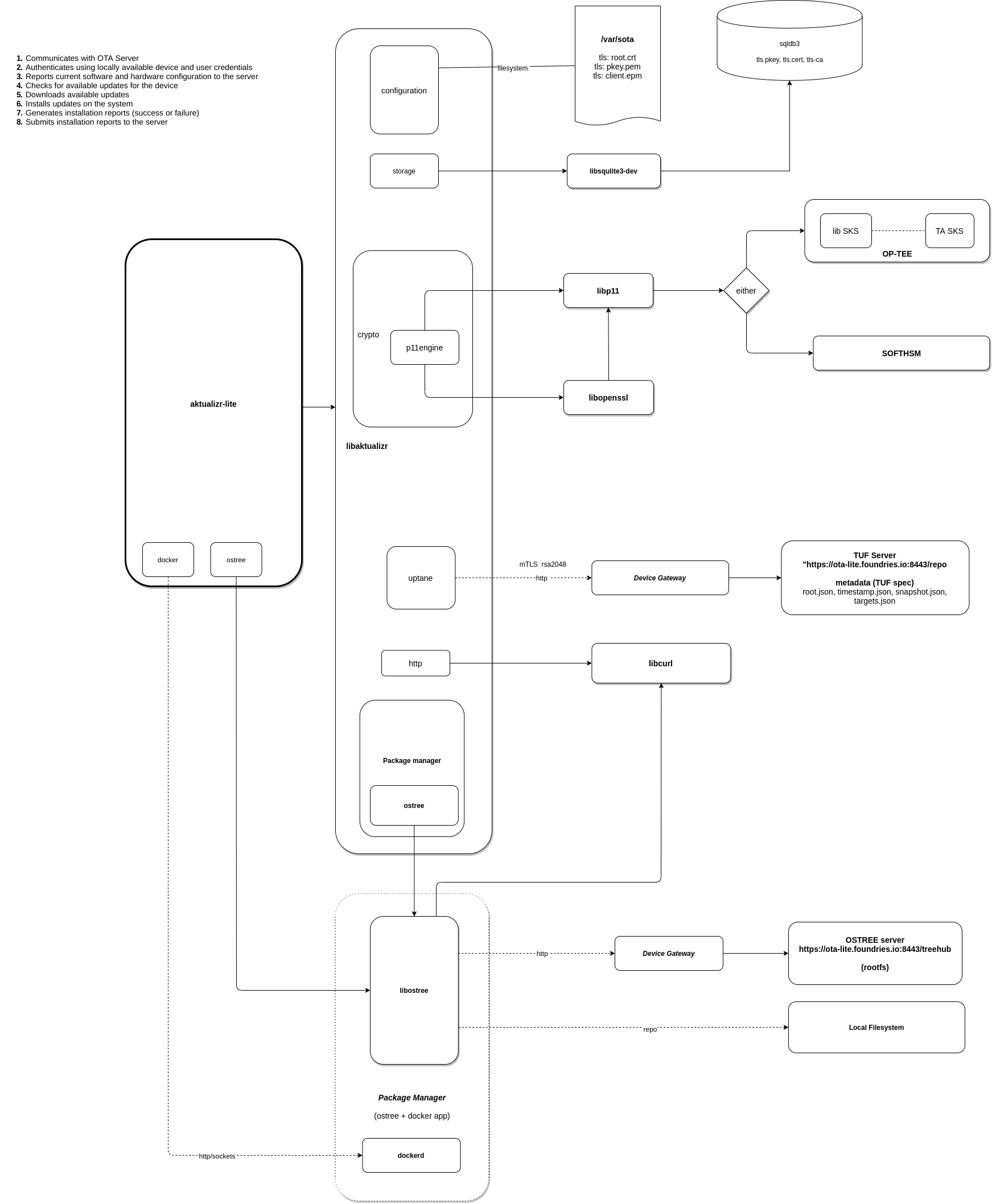aktualizr-lite¶
The default OTA client shipped with the Linux microPlatform is aktualizr-lite. This client is a build variant of the Aktualizr project. It is targeting users who wish to have the security aspects of TUF but do not want the complexity of Uptane.
There are two modes aktualizr-lite supports.
Daemon Mode (Default)¶
This is the default mode of aktualizr-lite in the Linux microPlatform. It is a systemd service, which is enabled by default on Community Factory images. Additionally, the daemon will only be enabled in a Personal or Enterprise factory after lmp-device-register has sucessfully registered your device. The daemon will periodically check for new updates, and apply them when found.
To disable daemon mode:
sudo systemctl disable aktualizr-lite
To enable daemon mode:
sudo systemctl enable aktualizr-lite
To restart the daemon:
sudo systemctl restart aktualizr-lite
To stop the daemon:
sudo systemctl stop aktualizr-lite
To view the daemon logs:
sudo journalctl -f -u aktualizr-lite
Manual Mode¶
If you have disabled daemon mode, you can use aktualizr-lite manually from the command line to fetch updates and apply them. Manual mode can be useful for debugging, testing, or demoing a device.
Note
Manual mode will require you to reboot your device to apply an update.
View Current Status¶
You can run sudo aktualizr-lite status to view the current status of the device.
Fetch and List Updates¶
This command will refresh the targets metadata from the OTA server, and present you with a list of available targets which can be applied.
sudo aktualizr-lite list
Apply Latest Update¶
This command will apply the latest available update to the device. This includes both OSTree and Docker app targets.
sudo aktualizr-lite update
Apply Specific Update¶
If you would like to update to a specifc build number, you can use the following command.
sudo aktualizr-lite update --update-name <build_number>
Configuration¶
Configuration update methods¶
- Editing
/var/sota/sota.tomlon a device - Adding or editing an existing configuration snippet e.g.
/etc/sota/conf.d/zz-50-fioctl-01.tomlon a device - Running fioctl from any host
fioctl devices config <device>, see Configuring Devices for more details
Parameters¶
The following are aktualizr-repo’s configuration parameters that can be useful to play with, the presented values are the default one.
[uptane]
# Target/Update check-in interval
polling_sec = 300
[pacman]
# A comma separated list of Compose Apps to update
compose_apps = ""
# Compose Apps root directory
compose_apps_root = "/var/sota/compose-apps"
# Prune/Delete unused docker containers and images
docker_prune = "1"
# A comma separated list of Tags to look for in Targets that should be applied to a given device
tags = "master"
# Check if Compose App is installed and running on each update check
full_status_check = "0"
[logger]
# Set log level 0-5 (trace, debug, info, warning, error, fatal)
loglevel = 2
[bootloader]
# A command to invoke after an ostree repo update in order to reboot a system and apply the update
reboot_command = "/bin/true"