Getting Started¶
To get started using the FoundriesFactory please follow the steps below:
Login to https://app.foundries.io and generate an access token.
In the upper right corner, select Preferences & Settings.
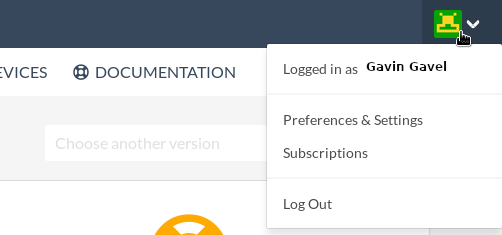
Settings pulldown menu¶
From the left menu, select Access Tokens.
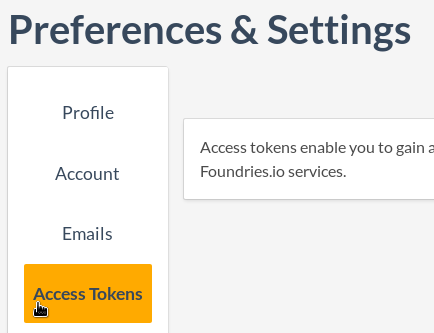
Link to access tokens¶
Select Create New Token.
Give the token a name and select Create.
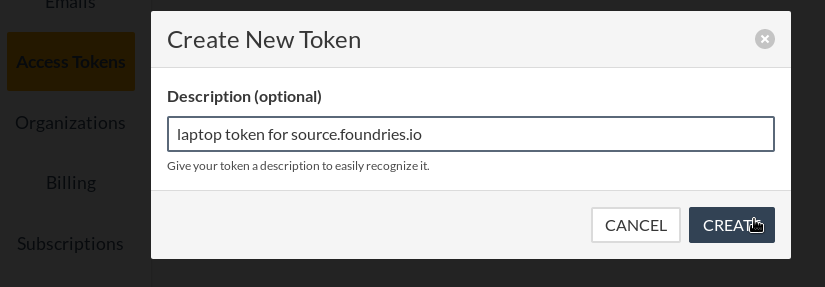
Create token dialog¶
On your host, create a file named
.netrc(note the leading .) in your home directory, readable only by your user, with the following contents:machine source.foundries.io login <your access token>
Click the Builds icon the upper navigation bar to view your factory builds.
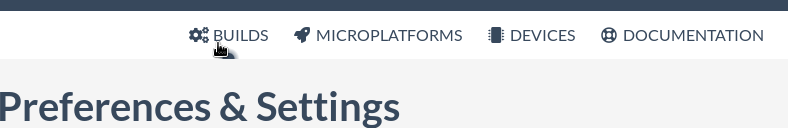
Link for CI builds¶
This view will display the public Linux microPlatform builds, along with any continuous integration jobs defined in your factory.
Note
Your factory’s continuous integration jobs are private to you and your organization.
Find your factory build, it will be
<myfactory>/lmp. Select it.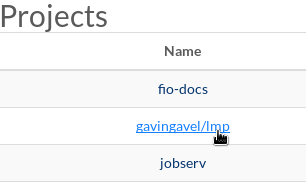
CI Projects list¶
Click on the default raspberrypi3-64 build and download the
lmp-factory-image-raspberrypi3-64.img.gzartifact.Now follow the instructions in Install Linux microPlatform to install your factory build on a microSD card.
Insert the SD card into the Raspberry Pi 3, connect Ethernet and apply power.