Tagging a Specific Version#
Use Fioctl on your host machine to list all Target versions:
$ fioctl targets list
VERSION TAGS APPS HARDWARE IDs
------- ---- ---- ------------
2 devel raspberrypi4-64
3 main raspberrypi4-64
4 devel shellhttpd raspberrypi4-64
5 devel shellhttpd raspberrypi4-64
6 devel shellhttpd raspberrypi4-64
7 devel shellhttpd raspberrypi4-64
8 devel shellhttpd-mqtt,mosquitto,shellhttpd,flask-mqtt-nginx raspberrypi4-64
9 devel mosquitto,shellhttpd,flask-mqtt-nginx,shellhttpd-mqtt raspberrypi4-64
10 devel,tutorial mosquitto,shellhttpd,flask-mqtt-nginx,shellhttpd-mqtt raspberrypi4-64
11 devel mosquitto,shellhttpd,flask-mqtt-nginx,shellhttpd-mqtt raspberrypi4-64
12 devel mosquitto,shellhttpd,flask-mqtt-nginx,shellhttpd-mqtt raspberrypi4-64
13 devel mosquitto,shellhttpd,flask-mqtt-nginx,shellhttpd-mqtt raspberrypi4-64
If you have any device following a devel tag, it should be running the latest Target.
In the example above, this is version 13.
Because your device is configured to follow tutorial, it should be stuck in the last version that was tagged with tutorial.
In the example above, version 10.
We had just created 4 different Targets. Each one with a different message.
Your device is currently running a version with the MSG: Hello world.
Let’s imagine you do not want to deploy the second version, the one with the MSG: Oi Mundo.
Also, you do not want to deploy the latest version you created with the MSG: Howdy world.
There is something special in the third change you did with the MSG:Hallo Welt.
You want to deploy this version.
Looking at the Target list above, you would tag version 12 with tutorial.
Use Fioctl to tag version you want, making sure to use the version you want from your Factory:
$ fioctl targets tag --by-version -T devel,tutorial 12
[devel tutorial]
Changing tags of raspberrypi4-64-lmp-12 from [devel] -> [devel tutorial]
CI URL: https://ci.foundries.io/projects/<factory>/lmp/builds/12
# Waiting for worker with tag: amd64-partner.
--- Status change: QUEUED -> RUNNING
# Run sent to worker: og-partner-01
== Setting up runner on worker
== Steps to recreate inside simulator
wget -O simulate.sh https://api.foundries.io/projects/<factory>/lmp/builds/12/runs/UpdateTargets//.simulate.sh
# wget-ing the file may require the --header flag if the
# jobserv API requires authentication.
sh ./simulate.sh
== Pulling container: hub.foundries.io/aktualizr
Using default tag: latest
latest: Pulling from aktualizr
Digest: sha256:a89f306e297de7e9b37f30f851d345340f1aa7619e0fcb6566ee84920984de75
Status: Image is up to date for hub.foundries.io/aktualizr:latest
== Preparing bind mounts
INFO Creating secret: targets
INFO Creating secret: triggered-by
INFO Creating secret: osftok
INFO Creating secret: git.http.extraheader
INFO Creating volume: /srv/jobserv-worker/volumes/<factory>/lmp/bitbake
== Creating container .netrc file
INFO Creating token for jobserv run access
== Preparing script
INFO Repo is: https://github.com/foundriesio/ci-scripts
Cloning into '/srv/jobserv-worker/runs/tmpsm3dnfvj/script-repo'...
INFO Git HEAD reference is: 9d1779efed401ddfd17e613fdc7eaa3bf10b8156
== Setting up container environment
INFO Container environment variables:
UPDATE_ACTION=patch
H_PROJECT=<factory>/lmp
H_BUILD=12
H_RUN=UpdateTargets
H_WORKER=og-partner-01
== Running script inside container
fetch http://dl-cdn.alpinelinux.org/alpine/v3.9/main/x86_64/APKINDEX.tar.gz
--- Status change: RUNNING -> UPLOADING
fetch http://dl-cdn.alpinelinux.org/alpine/v3.9/community/x86_64/APKINDEX.tar.gz
(1/1) Installing curl (7.64.0-r5)
Executing busybox-1.29.3-r10.trigger
OK: 165 MiB in 91 packages
== Extracting credentials
Saved keys to /tufrepo/keys/{targets.sec, targets.pub}
Finished init for /tufrepo using /tmp/tmp.lFIcBD
== Pulling TUF targets
Pulled targets
== Updating targets
Patching targets
== Signing new targets
signed targets.json to /tufrepo/roles/targets.json
== Uploading new targets
Pushed targets
Script completed
== Finding artifacts to upload
Uploading 2 items 19495 bytes
== Runner has completed
_ _
| \/ |
\__|____|__/
| o o| Thumbs Up
|___\/_|_____||_
| _____|__|
| |
|______|
| | | |
| | | |
|_| |_|
Within a few minutes, your device should receive an update.
On your device, test the container:
device:~$ wget -qO- 127.0.0.1:8080
Hallo Welt