fioctl keys tuf updates sign-prod-targets#
Sign production targets for your Factory with the offline Targets key
Synopsis#
Sign production targets for your Factory with the offline Targets key. New signatures are staged for commit along with TUF root modifications.
There are 3 use cases when this command comes handy:
Signing your Factory’s production Targets with a newly added offline TUF Targets key.
You increase the TUF targets signature threshold and need to sign your production Targets with an additional key.
You remove an offline TUF Targets keys and need to replace its signatures on production Targets with signatures by another key.
fioctl keys tuf updates sign-prod-targets --txid=<txid> --keys=<tuf-root-keys.tgz> [flags]
Options#
-h, --help help for sign-prod-targets
-k, --keys string Path to <tuf-targets-keys.tgz> used to sign TUF Targets.
--tags string A comma-separated list of tags to sign; default: all tags.
-x, --txid string TUF root updates transaction ID.
--waves string A comma-separated list of Waves to sign; default: all active Waves.
Options inherited from parent commands#
-c, --config string config file (default is $HOME/.config/fioctl.yaml)
-f, --factory string Factory to list Targets for
-t, --token string API token from https://app.foundries.io/settings/tokens/
-v, --verbose Print verbose logging
SEE ALSO#
fioctl keys tuf updates - Manage updates to the TUF root for your Factory (expert mode)