Extending the Linux microPlatform¶
Adding Packages to the Image¶
The meta-subscriber-overrides.git repo allows you to customize the packages included in your factory image.
Add packages to the list for CORE_IMAGE_BASE_INSTALL located in
recipes-samples/images/lmp-factory-image.bb.
For a quick example let’s add the “stress-ng” utility package to the build.:
git clone https://source.foundries.io/factories/<myfactory>/meta-subscriber-overrides.git
vi meta-subscriber-overrides/recipes-samples/images/lmp-factory-image.bb
If the git clone fails with an unable to access error then check you have a
valid token in your .netrc file. You can look at
Getting started for instructions.
Add “stress-ng” to the package list.:
vim \
stress-ng \
...
Then:
git add meta-subscriber-overrides/recipes-samples/images/lmp-factory-image.bb
git commit -m "add stress-ng package to device image"
git push
Go and get a coffee - your Factory is generating a new image with this package. This will take at least half an hour (and maybe longer depending on current Factory capacity).
You can check the status at:
https://ci.foundries.io/projects/<myfactory>/lmp/
Once completed, the device will reboot after the update is applied. This behavior is customizable so that you can apply rules to determine when devices should be re-started. Once restarted the stress-ng command will be available.
Creating a Python3 Package from PyPi¶
There are python packages which do not yet have a recipe for python3 in OE. If this is the case with a desired package, use this template below to add a new package from PyPi.
Create a recipe in the meta-subscriber-overrides.git repository using the following naming scheme:
recipes-devtools/python/python3-<package name>_<version>.bb(E.g.: recipes-devtools/python/python3-virtualenv_16.4.3.bb)
Example file contents:
DESCRIPTION = "Virtual Python Environment builder"
HOMEPAGE = "https://pypi.python.org/pypi/virtualenv"
SECTION = "devel/python"
LICENSE = "MIT"
LIC_FILES_CHKSUM = "file://LICENSE.txt;md5=51910050bd6ad04a50033f3e15d6ce43"
SRC_URI[md5sum] = "5f012791118fe99990d9422cf560edf3"
SRC_URI[sha256sum] = "984d7e607b0a5d1329425dd8845bd971b957424b5ba664729fab51ab8c11bc39"
inherit setuptools pypi
DEPENDS += " \
python3-pip \
"
RDEPENDS_${PN} += " \
python3-dateutil \
"
Using the information and packages at the PyPi website, you can fill in the details about the new python package
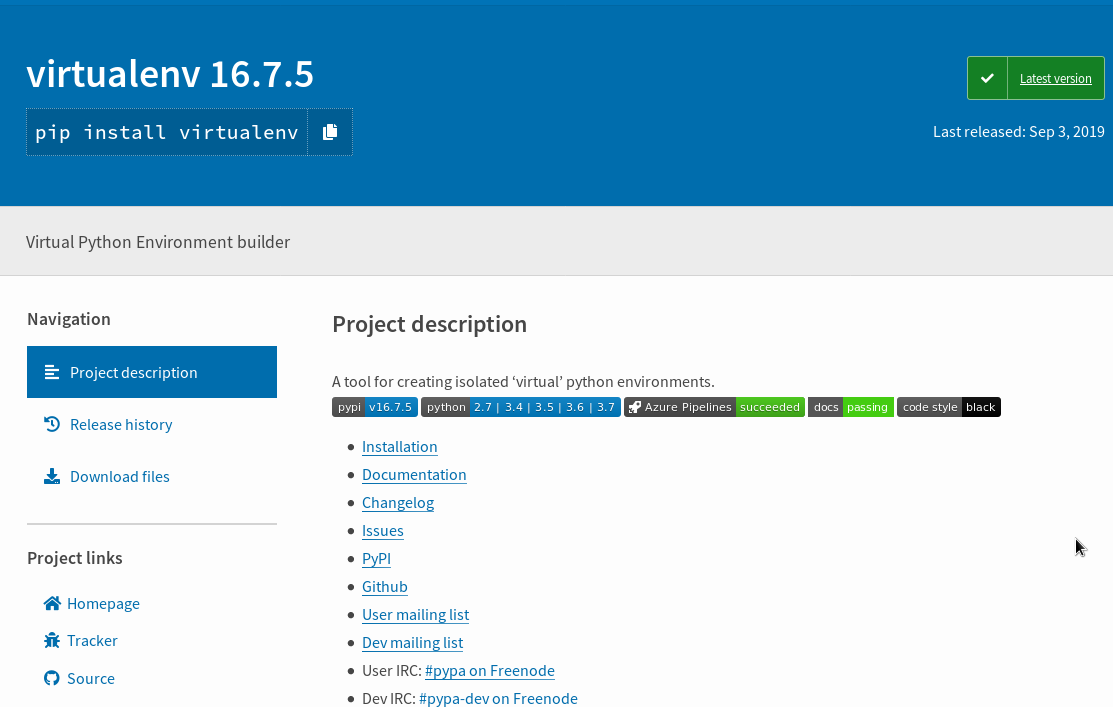
Fig. 53 Pypi package¶
Update the following variables to reflect the details from the package you wish to create a recipe for.
DESCRIPTIONHOMEPAGELICENSELIC_FILES_CHKSUMSRC_URI[md5sum](md5sum of the download artifact from pypi)SRC_URI[sha256sum](sha256sum of the download artifact from pypi)DEPENDSDependencies resolved at do_configureRDEPENDSDependencies resolved at do_build
Including Private Git+ssh Repositories¶
Sometimes custom recipes need access to private Git repositories that are only available via SSH. The ci-scripts repository has logic to handle this when a Factory has secrets created using a simple naming convention.
Every secret matching the pattern ssh-*.key will be loaded into an
ssh-agent and ssh-known_hosts will be used to set the trusted
host keys for the Git server(s).
For example, a private GitHub repository could be accessed with:
$ fioctl secrets update ssh-github.key==/tmp/ssh-github.key
$ fioctl secrets update ssh-known_hosts==/tmp/ssh-known_hosts
At that point new CI jobs will be able to access recipes that have
SRC_URI items like:
SRC_URI = "git://[email protected]/<repo>;protocol=ssh;branch=main"