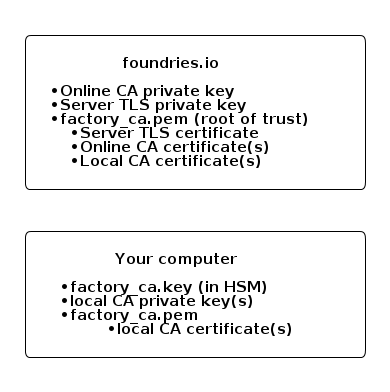Managing Your Device Gateway¶
LmP devices connect to OTA services via a device gateway configured with mutual TLS. Each factory uses a default device gateway with certificates owned by Foundries.io. We allow and encourage you to set up your own PKI infrastructure so that you are in control of the security of the device gateway.
Terminology¶
Root of trust - factory_ca.key / factory_ca.pem¶
The PKI root of trust for your factory. You own the EC prime256v1 private key. The corresponding x509 certificate is shared with Foundries.io to define your root of trust.
All mutual TLS certificates configured in your factory must be signed by this keypair.
Server TLS Certificate - tls-crt¶
The server TLS certificate keypair is used by the server to encrypt TLS communication with devices. The private key is owned by Foundries.io and the certificate is signed by the root of trust.
“online-ca”¶
In order for lmp-device-register to work, Foundries.io needs the ability to sign client certificates for devices. If enabled, the root of trust will sign a certificate that Foundries.io can use to sign client authentication certificates.
“local-ca”¶
Optional keypair(s) that can be used by something like your manufacturing process sign client certificates for devices without needing access to Foundries.io.
Setting up your PKI¶
Fioctl includes a sub-command to set this up:
fioctl keys ca create. There are a couple of important things to
note about this command:
- It’s highly recommend that you use a PKCS#11 compatible HSM. This will ensure the safety of your factory’s root of trust private key.
- The “PKI Directory” is important and should be securely backed up.
You can view the configured certificates with
fioctl keys ca show --pretty.