i.MX 8MMini Evaluation Kit with SE050ARD¶
This document will walk a developer through the steps of installing a FoundriesFactory image with the SE050 hardware enabled onto the NXP imx8mmevk that is connected to the NXP OM-SE050ARD development platform.
An image created in the factory with the SE050 enabled will not boot on boards without the SE050 properly attached.
Attaching the SE050¶
Connect the OM-SE050ARD Arduino Compatible Development Kit to the imx8mmevk as follows:
Using four male to male jumper wires (Arduino Compatible Pin size) connect the two boards.
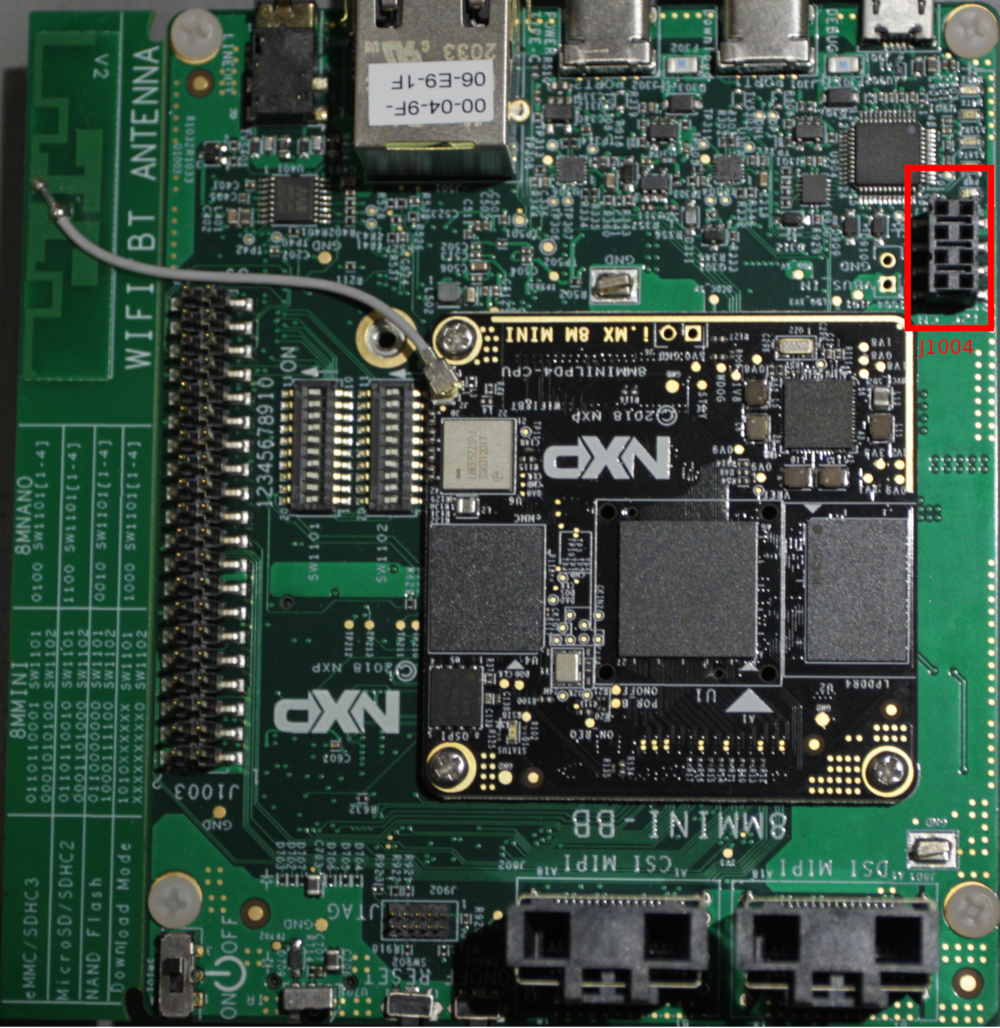
imx8mmevk¶
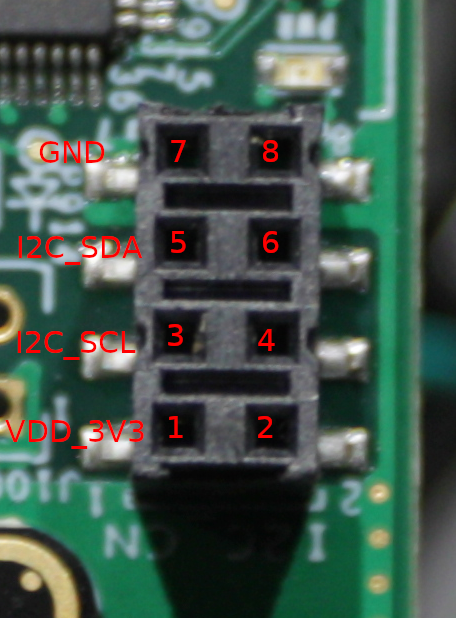
imx8mmevk i2c pinout¶
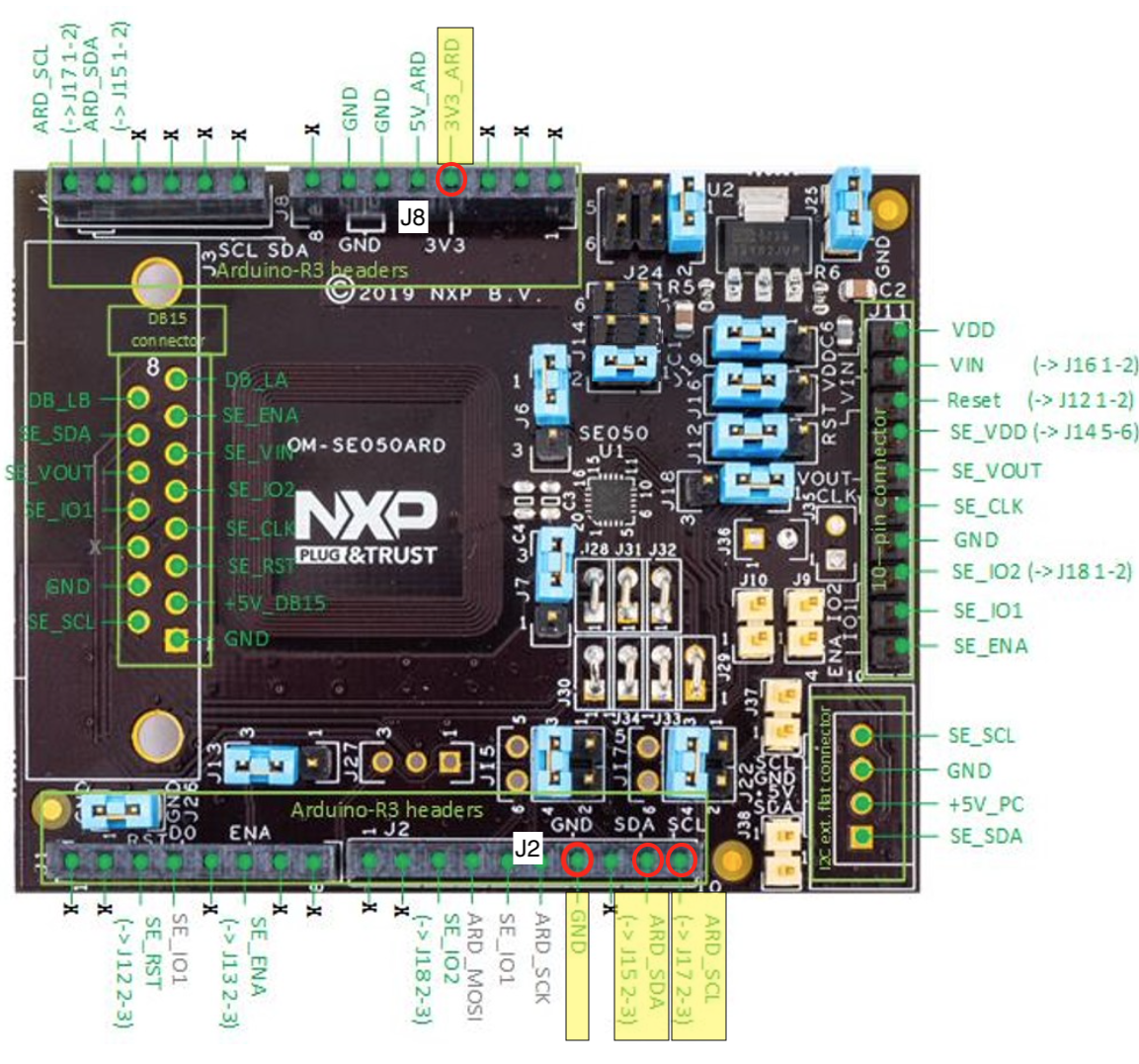
SE050ARD¶
Connect the signals as follows:
| Signal | imx8mmevk | OM-SE050ARD |
|---|---|---|
| SCL | J1004 pin 3 | J2 pin 10 |
| SDA | J1004 pin 5 | J2 pin 9 |
| VDD_3V3 | J1004 pin 1 | J8 pin 5 |
| GND | J1004 pin 7 | J2 pin 7 |
Alternatively use J22 on OM-SE050ARD and connect as follows
| Signal | imx8mmevk | OM-SE050ARD |
|---|---|---|
| SCL | J1004 pin 3 | J22 pin 4 |
| SDA | J1004 pin 5 | J22 pin 1 |
| VDD_3V3 | J1004 pin 1 | J22 pin 2 |
| GND | J1004 pin 7 | J22 pin 3 |
Be sure that the jumpers on the SE050 evaluation board are set as follows:
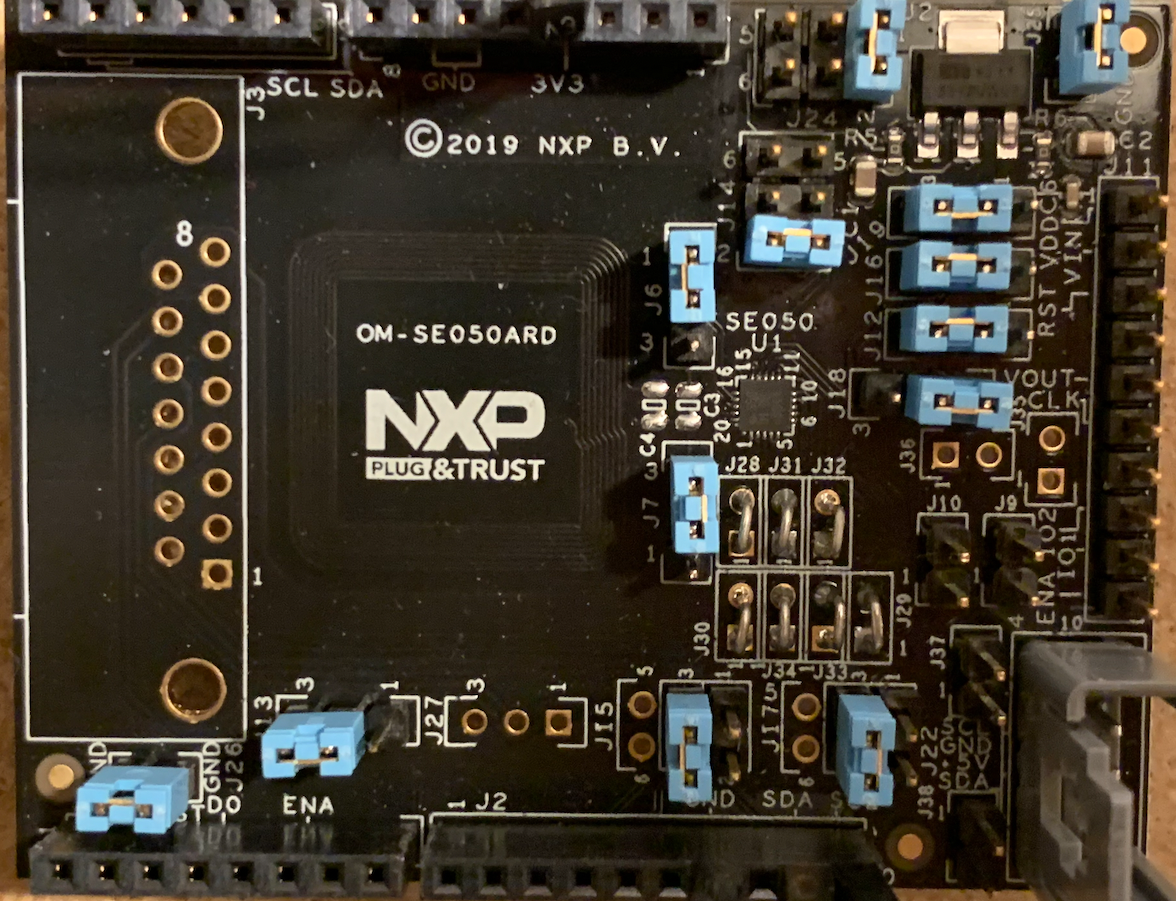
SE050 Jumper Settings¶
Lastly the connected boards should look like this:
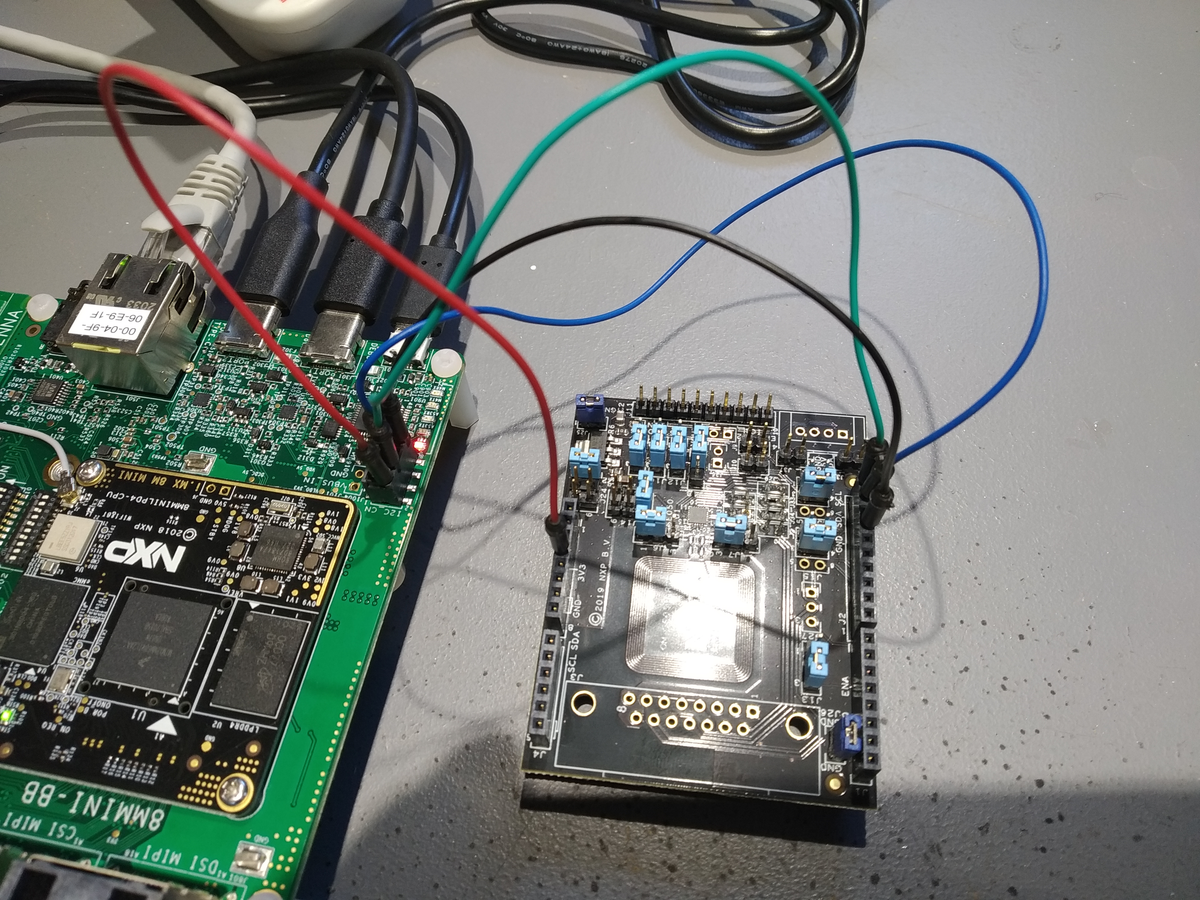
Wire Connections Between Boards¶
Installing the FoundriesFactory Image¶
Download the images that have the SE050 enabled from the factory following the instructions in the iMX8MMevk board.